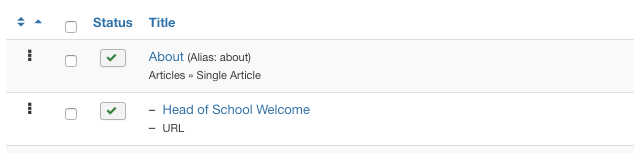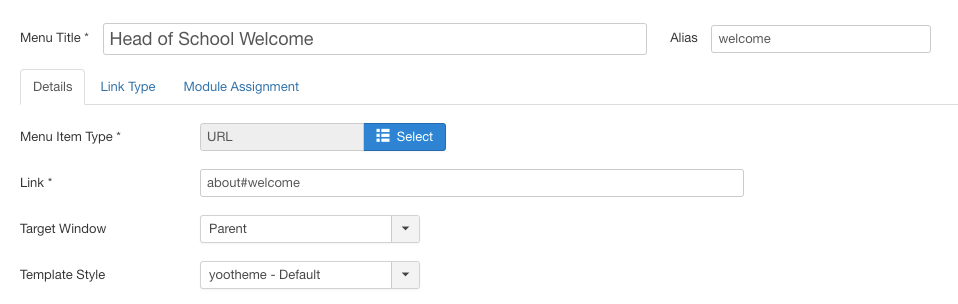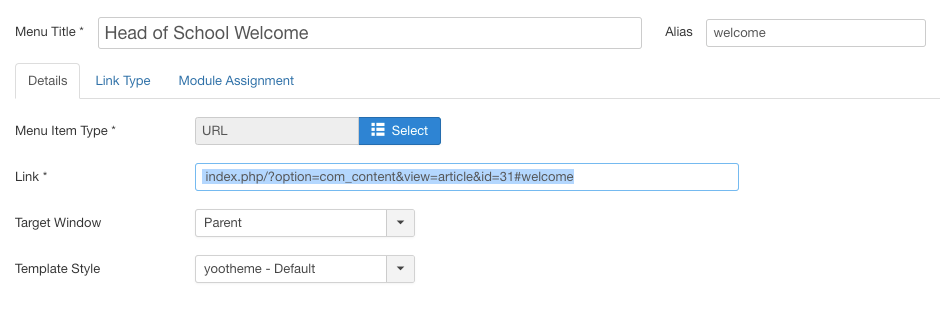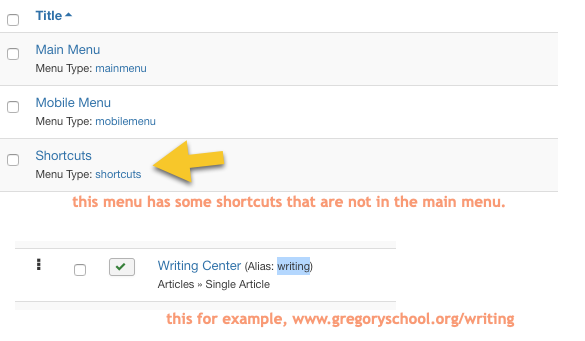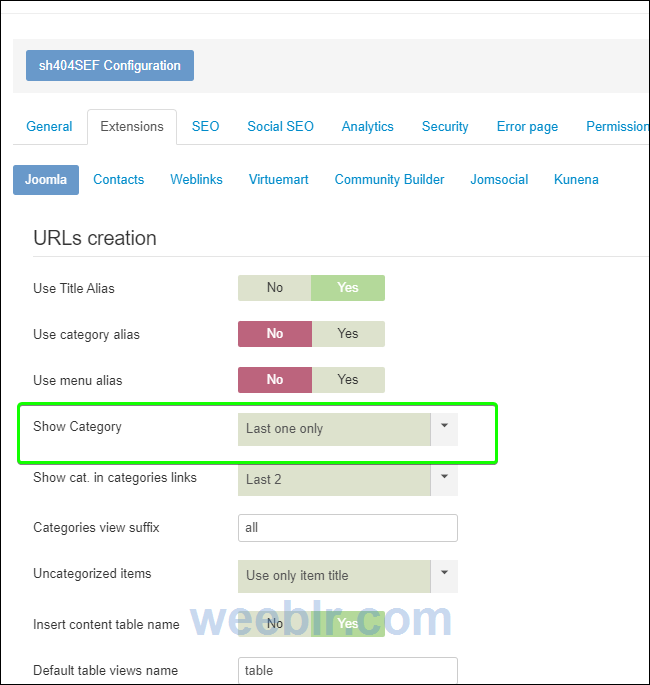Hi
Yes. You are correct, when sh404SEF is enabled I can access /about and /about#wlecome if I manually type about-us/about or about-us/about#about
These links are not create automatically by sh404SEF. I have to manually enter about-us/about. Just clicking on the about main menu errors out to 404.
The y should be created automatically. If not then something is wrong. Most common reasons:
1 - The
/about URL you created prevent the creation of the normal one. I would really suggest you delete all the URLs you created manually, this adds confusion. I
2 - You have some caching enabled on your Joomla site, either in Global configuration or using the Joomla system cache plugin.
I would suggest:
1 - Purge URLs in sh404SEF URL manager
2 - Delete all the custom URLs you created
3 - Clear all Joomla caches
4 - Enable back URL optimization
5 - Visit your home page.
That
/about/about URL should be created automatically when you
visit your home page. This is because you have a menu item which is a "Single article" link to the About Article in the About category.
Just to test I created a SEF URL like below
New SEF URL: about#welcome
non-SEF url: index.php/?option=com_content&view=article&id=31#welcome
This seems to work and redirects perfectly. You said not to create links manually, so I'm curious what is the best way to proceed. Maybe changing menu links that I have now and have sh404SEF handle it automatically?
No, please do not change your menus in any way. Something else is happening in what you do, we need to start from a fresh state and work from there.
Also, when you create SEF URLs such as this one (but please do not do that right now),
do not include the anchor, ie #welcome. Anchors are not part of URLs, they are local to the page. The real URL is /about. That's one needs to be created and stored in the database (automatically or not).
Once we get you to create the
about/about URL, then we'll change the sh404SEF settings to the effect that the URL created (automatically) is
about instead of
about/about.
Some unrelated things that I would like to resolve later and are probably just user errors on my end are:
I would strongly suggest you open a separate ticket for that, or else we'll have more confusion here and that won't help. All of them are simple things, just need to be understood.
The only real issue here is about the Analytics auth. We're in the middle of an issue with Google where they want to review all apps that access Analytics (or other types of Google data) and basically they do not have a validation process that works for apps such as sh404SEF (which are not installed on one single domain but instead which customers install on their own website). So it will take a little while before sh404SEF is validated again for that - not easy to talk to google actually.
Best regards