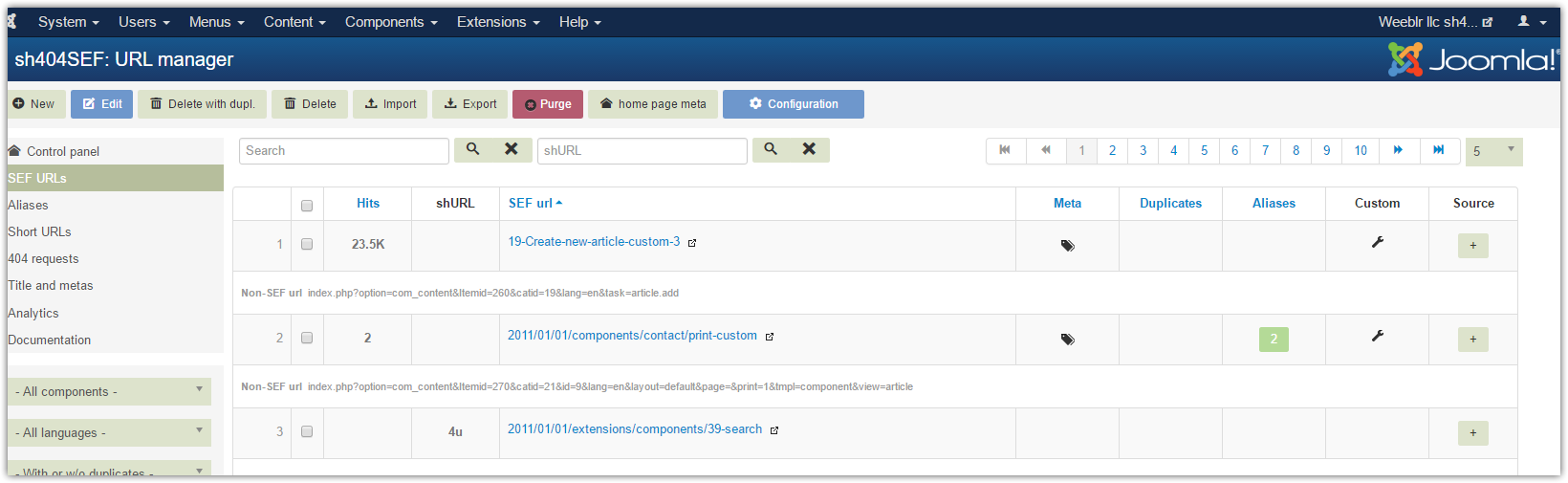Greetings,
The list "ALL" option does not work. It immediatly reverts to 20 items. You can list 100 and get 100; however, there is no pageination for any quatity. It would seem to me that If you have more than the list key, in this case 20, I should see pageination at the bottom to move to another page of 20 just as Joomla! does. See my screen shots:
[xxxx] - 20 items selected
[xxxx] - Bottom of the page with 20 selected, there is no pageination to move to the next set of 20.
This occurs everywhere there is a list of items in sh404SEF. Is this a bug?
Bill
The list "ALL" option does not work. It immediatly reverts to 20 items. You can list 100 and get 100; however, there is no pageination for any quatity. It would seem to me that If you have more than the list key, in this case 20, I should see pageination at the bottom to move to another page of 20 just as Joomla! does. See my screen shots:
[xxxx] - 20 items selected
[xxxx] - Bottom of the page with 20 selected, there is no pageination to move to the next set of 20.
This occurs everywhere there is a list of items in sh404SEF. Is this a bug?
Bill