Hi
The first thing is that you had selected "Use Joomla 404 error page", so the sh404SEF was disabled. I restored the setting to its default, "Override Joomla 404 page".
As is often the case, the problem is coming from your template. Switching back to one of Joomla default template fixes the problem immediately:
[xxxx]
I also tried to look at your template settings, but I can't really, as the template settings page is broken (you can't "Save" or "Cancel" from the page, at least I can't on Chrome). In addition, there does not seem to be any settings related to this, so it has to be internal.
While looking at this, I noticed a few malfunctions in sh404SEF:
- it keeps trying to display analytics reports (and thus show an error because you have not setup analytics), while I specifically set it to not display any report
- You still had the "sh404SEF custom conten" category, and the "__404__" article that we used a very long time ago to display error page. This has been changed a long time ago, and should have been removed during updates to a more recent version. I suspect the removal failed because you have set a menu item leading to that 404 page (which is not needed) but I'm not sure. I deleted that category and article, but again, that's not use anymore, so it doesn't have any effect.
- There are many aliases similar to this:
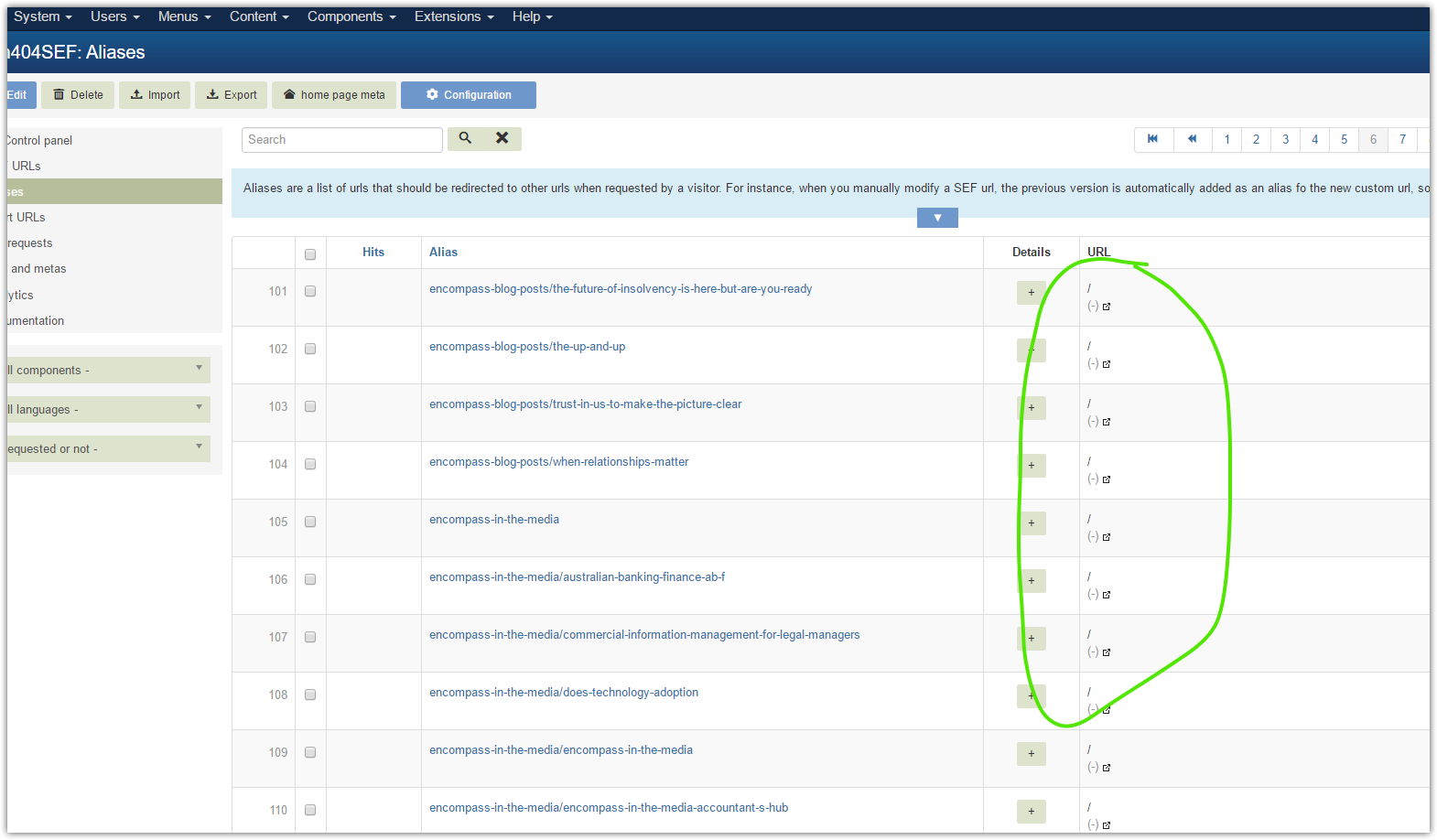
which are invalid and may be causing issues. Do you know where they come from? There cannot be any / there, it has to be a non-sef URL. Those should be deleted.
Though I know the problem is not in sh404SEF, but in the template, next step to understand the problem would be to download an akeeba backup, install on a local machine and debug the PHP. I can't do that because the backup is too large, at 2GB+. If you can exclude images, or whatever takes up that much space, from the backup and get down to a reasonable size, like 300 to 500 MB max, I can do that.
Rgds
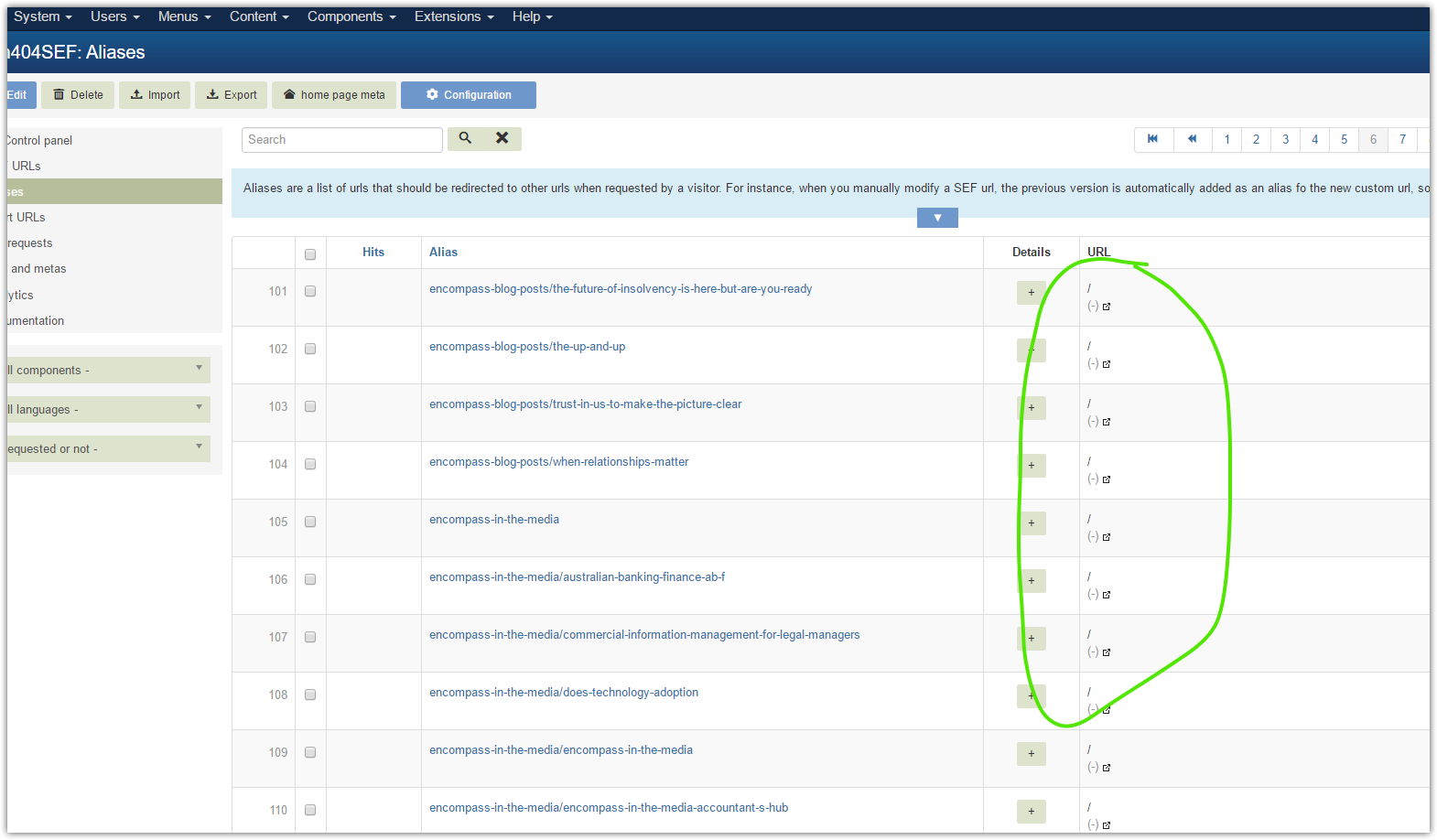 which are invalid and may be causing issues. Do you know where they come from? There cannot be any / there, it has to be a non-sef URL. Those should be deleted.
which are invalid and may be causing issues. Do you know where they come from? There cannot be any / there, it has to be a non-sef URL. Those should be deleted.