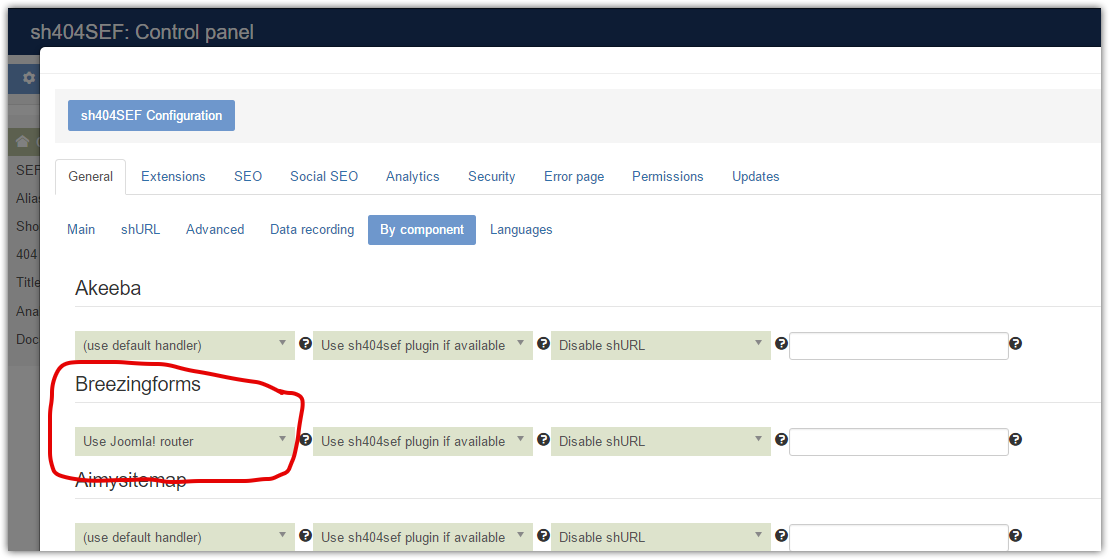I was having a problem with 2 of my forms after installing your 404SEF product a quote form and an upload form.
You folks logged in and did something that corrected the problem with both forms Tuesday.
I was off yesterday, but I got mail saying my upload form had stopped working again, and when I got in this morning it is indeed not working.
http://www.xxxx.com/upload-art
I don't really know what you did to get the forms working, can you explain to me and / or check to see if the corrective actions are still in place.
I have re-activated the superuser account you used Tuesday.
Thank You
P.S. for some reason my pharmaceutical page says equipment on it. I can not for the life of me see where this is coming from or how to fix it, but I believe it changed when I turned on the SEF...
You folks logged in and did something that corrected the problem with both forms Tuesday.
I was off yesterday, but I got mail saying my upload form had stopped working again, and when I got in this morning it is indeed not working.
http://www.xxxx.com/upload-art
I don't really know what you did to get the forms working, can you explain to me and / or check to see if the corrective actions are still in place.
I have re-activated the superuser account you used Tuesday.
Thank You
P.S. for some reason my pharmaceutical page says equipment on it. I can not for the life of me see where this is coming from or how to fix it, but I believe it changed when I turned on the SEF...