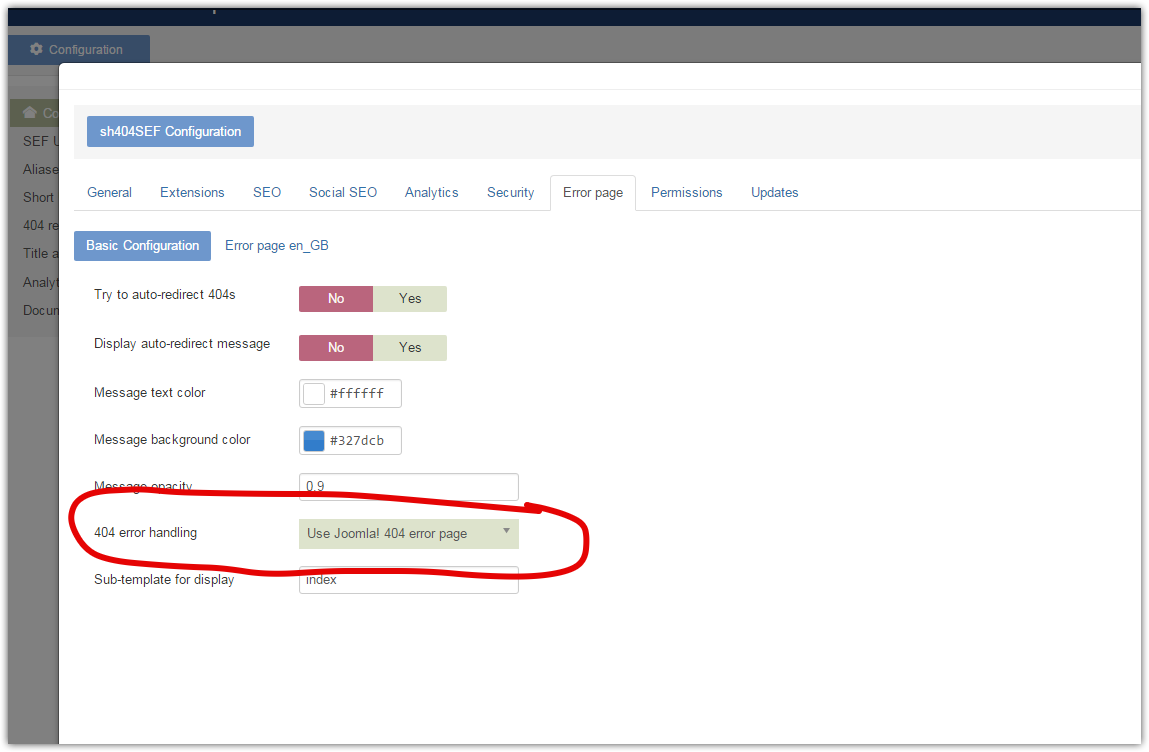Ah got it. That was the SiteGround cache plugin. You want that to be disabled while developing your site, otherwise you make changes to settings and nothing happen on the frontend because you only see the cached version.
I still had to clear the Joomla cache to see sh404SEF URLs, so I don't know why, but you still have some heavy caching happening. Remember to clear Joomla cache after changing settings.
There's another setting you need to adjust: in Joomla config you have chosen to NOT have an .html suffix on URL, but in sh404SEF you selected to have one. You should go one way or the other, but not both.
As for the error page not appearing, well, you have set it so in sh404SEF configuration:
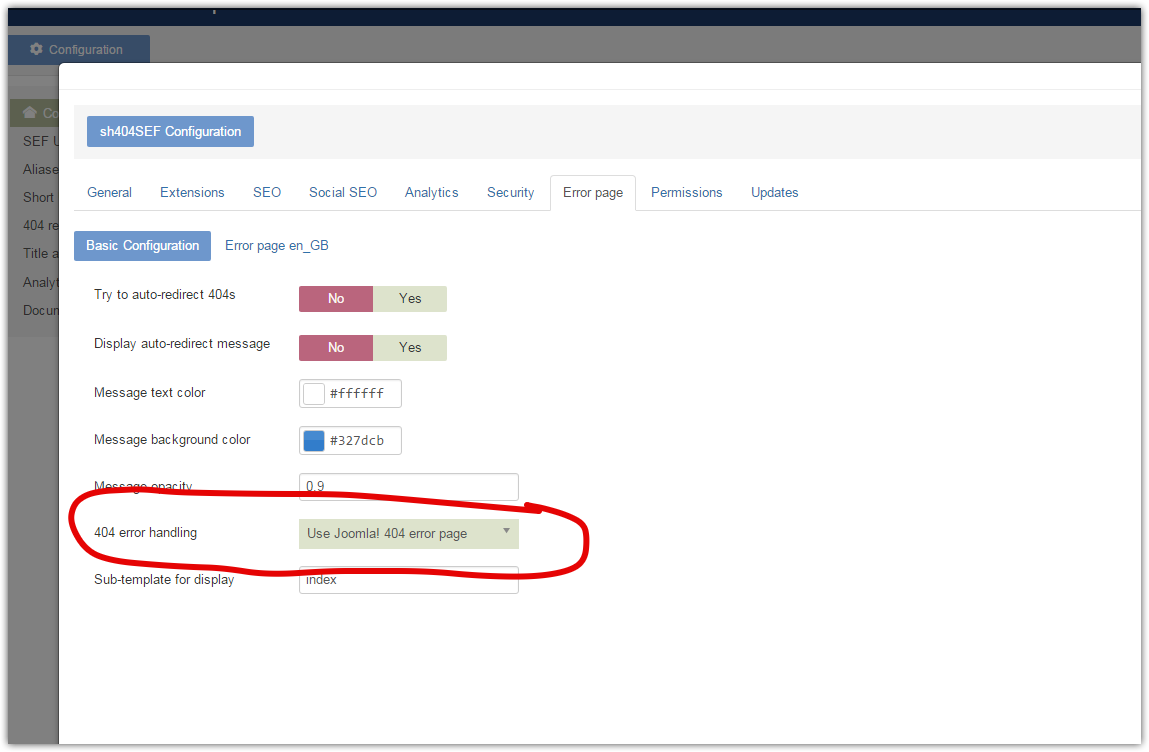
Change this back to the default 'Override Joomla! 404 error page' to use sh404SEF more advanced error page.
Rgds