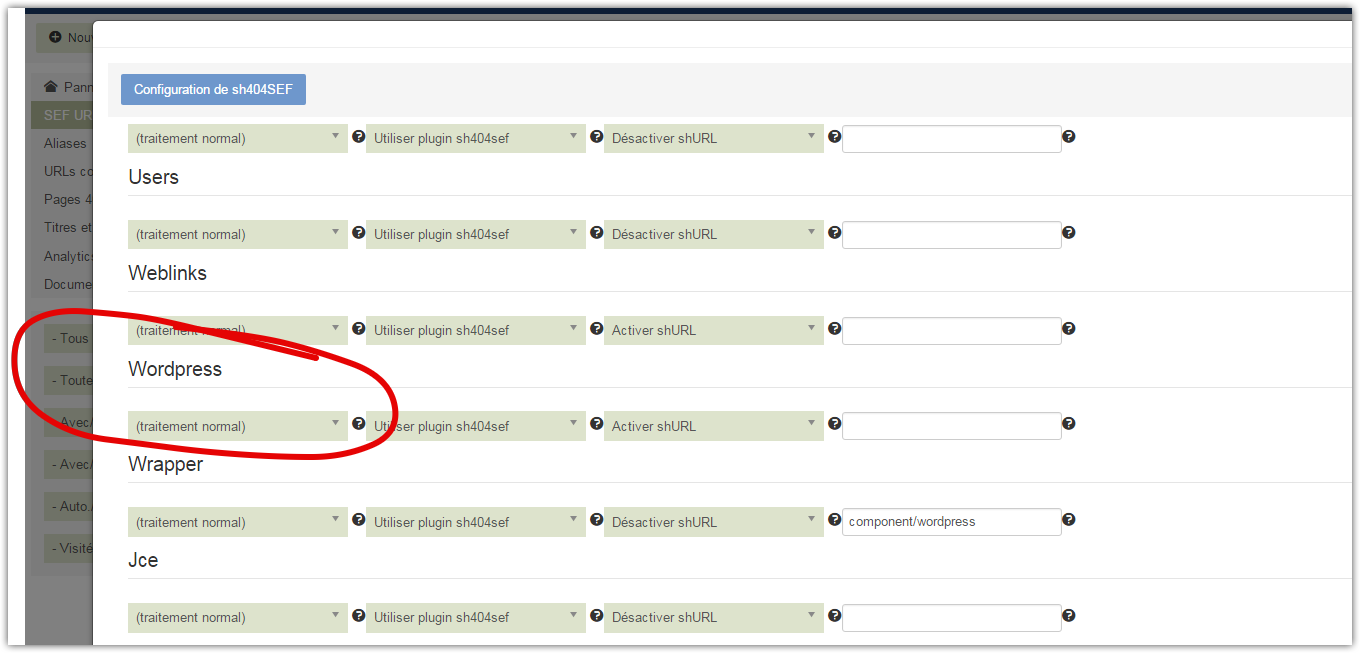Hello,
We use the component sh404sef specifically for the rewriting of items created with the component k2. However the rewriting URLs generated by sh404sef does not work for articles wordpress on our site when the customized structure is enabled for the permalinks, but when the structure by default is enabled for the permalinks then articles are displayed but with URLs non-sef.
For example: http://xxxx.net/?p=60&option=com_wordpress
How to adjust this bug Please.
Thanks in advance for your help
We use the component sh404sef specifically for the rewriting of items created with the component k2. However the rewriting URLs generated by sh404sef does not work for articles wordpress on our site when the customized structure is enabled for the permalinks, but when the structure by default is enabled for the permalinks then articles are displayed but with URLs non-sef.
For example: http://xxxx.net/?p=60&option=com_wordpress
How to adjust this bug Please.
Thanks in advance for your help