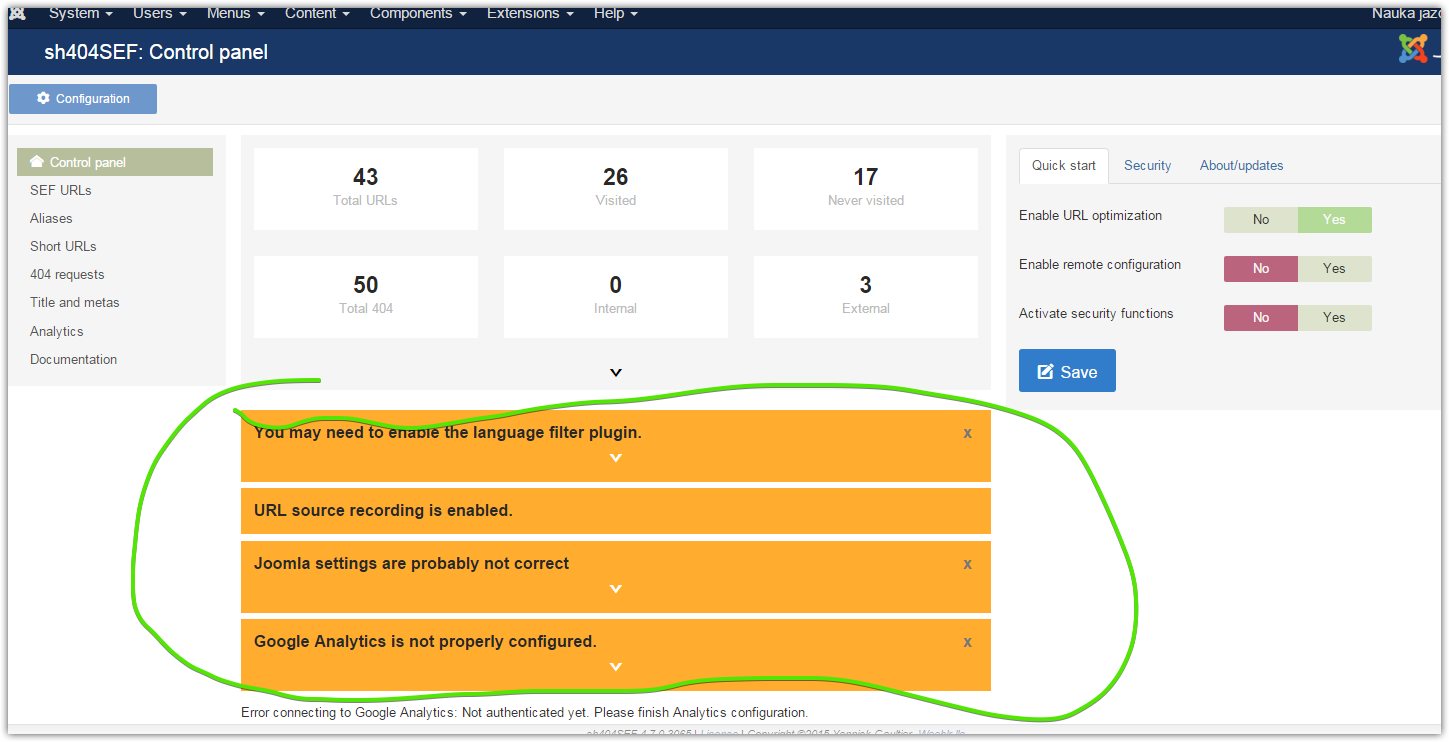I have Joomla 3.4.5 and sh404SEF ver.4.7.0.3065. When sh404SEF is enabled I can't edit any article in my website. In backend I can do edit all articles. When it is disabled all is ok. Please help.
Thanks in advance
Regards
Thanks in advance
Regards