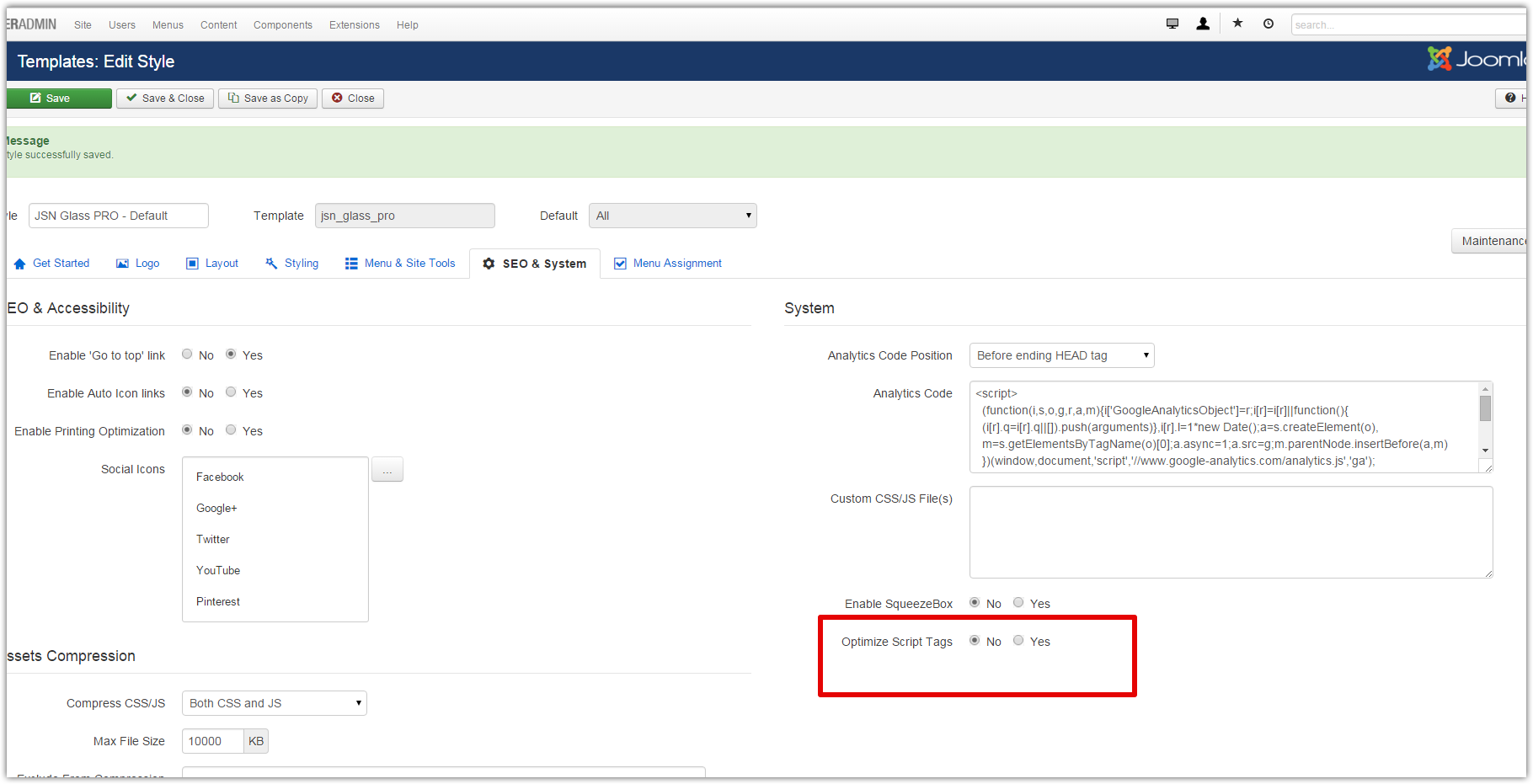Hello
I have always used sh404sef and had no problems on my site even during the updates...but the last two updated versions if installed and url rewrite is enabled in sh404 ...the site crashes and homepage is unresponsive. Is there a new setting in sh404sef newer version compared to the old ones that can cause this. Is their a way I can disable this new setting so hopefully the site operates properly.
On the attachment i included you can see that the site home page slider and layout all goes crazy after sh404 url rewrite is enable and i updated to the newest version. This only happens after i update to the newer versions. older version is no problem.
I have always used sh404sef and had no problems on my site even during the updates...but the last two updated versions if installed and url rewrite is enabled in sh404 ...the site crashes and homepage is unresponsive. Is there a new setting in sh404sef newer version compared to the old ones that can cause this. Is their a way I can disable this new setting so hopefully the site operates properly.
On the attachment i included you can see that the site home page slider and layout all goes crazy after sh404 url rewrite is enable and i updated to the newest version. This only happens after i update to the newer versions. older version is no problem.