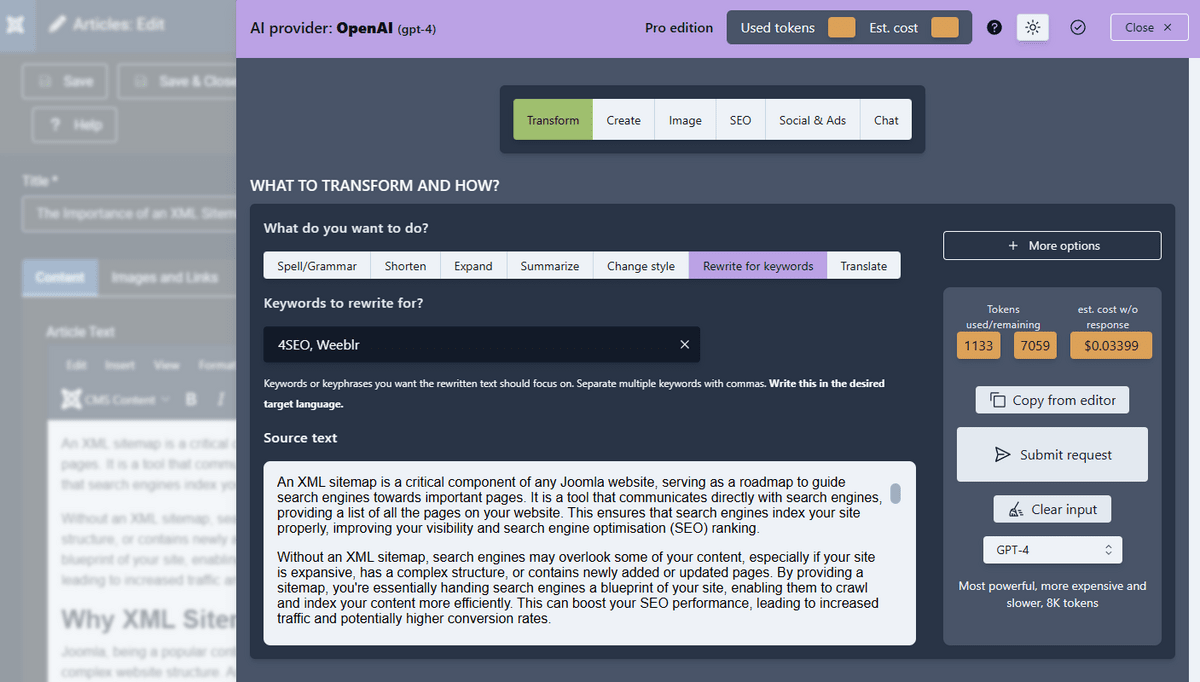Transforming Joomla content with 4AI
This lets you perform transformations on existing text. That existing text can come from existing articles, product description, or anything that's in a Joomla editor found on the page.
You can also simply type in some text to process with 4AI.
If you open the 4AI assistant on a page with an editor opened, the content of that editor will automatically be copied into 4AI input. You can also use the Copy from editor button to refresh the content at any time.
Using the assistant in transform mode follows these steps:
- select an action in
What do you want to do? - Optionally click
More optionsand adjust these options. Which options are available depends on the action you selected. - Click the
Submit requestbutton to send your request to the AI API provider
The result of the request will be displayed instead of the input text. You can then:
- click
Modify Requestto change your options, or the input text - View the differences between your original text and the result (click the
View differencesbutton if available). Super useful for spelling, expanding, shortening, changing the tone of your text or rewriting for keywords. - Use the generated content with either:
Copy to clipboardReplace editorcontentAppend to editorcontentSave as a new article
If you want to save the transformed content as a separate, new article, you'll be prompted for a category.
When saving content as a new article, a title and a meta description will usually be generated for you together with the main content. You can change these before saving the article.
When you actually save, the title and meta description will be injected into the article fields in the Joomla content as needed.
Translating
4AI offers to translate the content of text you type or paste in, or the content of the currently opened for editing article into many languages.
When operating a multilingual website, the languages of the websites will be at the top of the list when selecting the language to translate to:
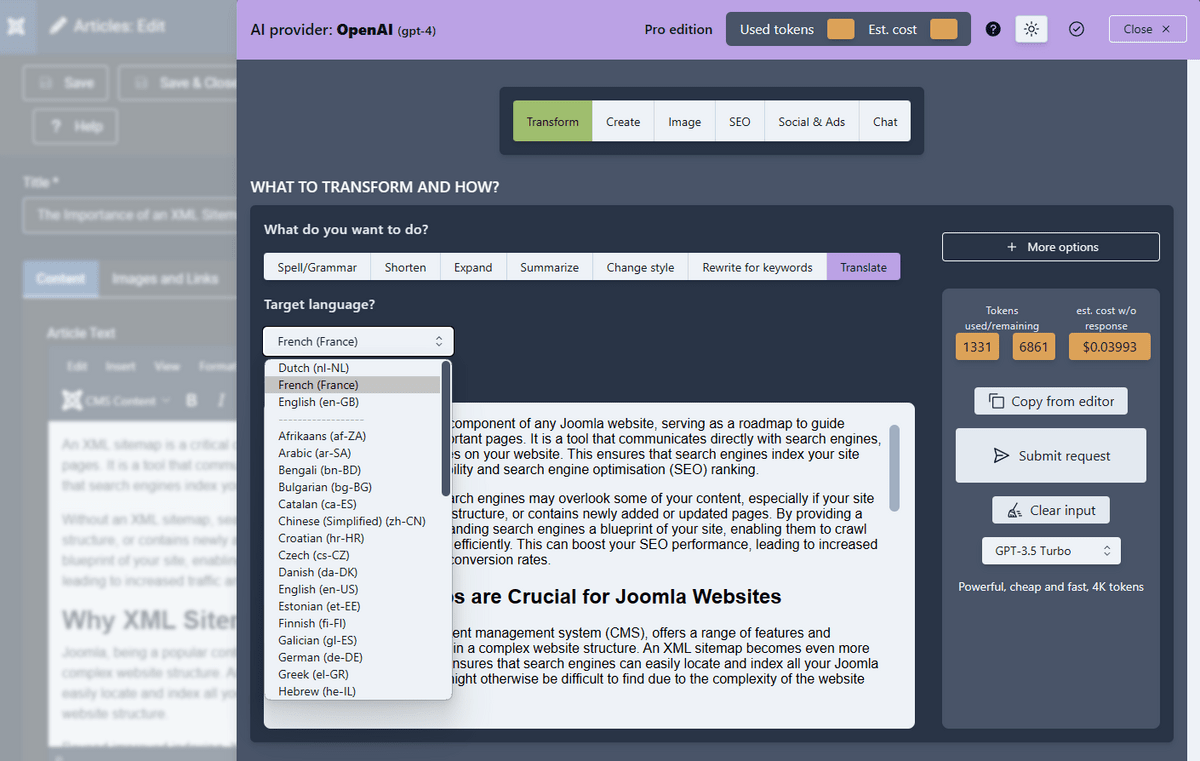
Other languages are languages we are fairly confident AI API provider can translate to.
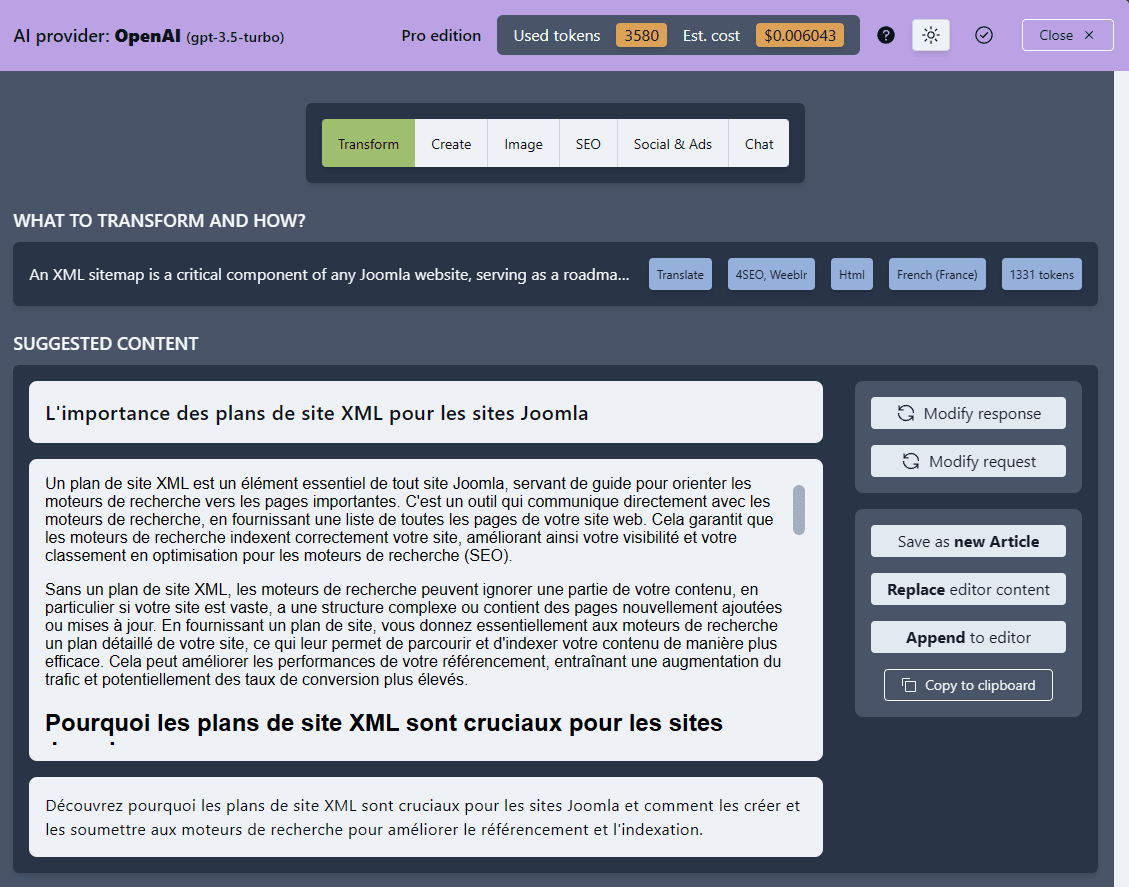
Just like previously you can copy the translation to the clipboard or Save as a new article.
Automatic associations
When translating an actual article, and saving the translation to a new article, 4AI will automatically associate the new article with the original one. You do not have to do anything to get Joomla associations configured.
If this article already has an associated translation, then 4AI will not create a new one but instead update the existing translation.
Other actions
Many actions are possible on your existing content through 4AI:
spell/grammarcheck: the AI provider API are the most advanced ways to check existing content. It's not just spelling or checking for grammar but indeed proofreading, which includes suggesting changes to improve readability or clarityshorten,Expand: have the AI rewrite your text, either because it's too long, or on the contrary if you think it requires a bit more detailsSummarize: automatically create an abstract of a piece of text. Can then be used for publication, as a description, as an announcement,...Change style: ask the assistant to change the tone of your product description, directory entry or podcast script: funnier, more professional, simpler or more elaborate...Rewrite for keywords: an SEO consultant favorite! slightly alter a text to include - with caution - desired keywords or key phrase in places where they make sense