Depending on your use of SEOInfo, you may want to only run it on some pages or websites and not others. For instance to avoid uneeded errors being displayed on site you do not manage or in rare cases were some functions of some websites are broken by having an extension adding content to them.
SEOInfo provides a simple yet powerful method for specifying on which pages you want it to run. It all happens under the OPTIONS tab denoted by a cog icon.
Principle
This is a 2-steps process:
- You can list one or more URLs on which you do not want SEOInfo to run. SEOInfo will check the current tab URL against your list and possibly decide not to run.
- If the decision was NOT to run, then SEOInfo will check another list you can set of exceptions to the fist list. This lets you run SEOInfo only on a subset of pages for instance.
How to
The OPTIONS tab has 2 input fields called Excluded URLs and Included URLs. This is where you specify restrictions:
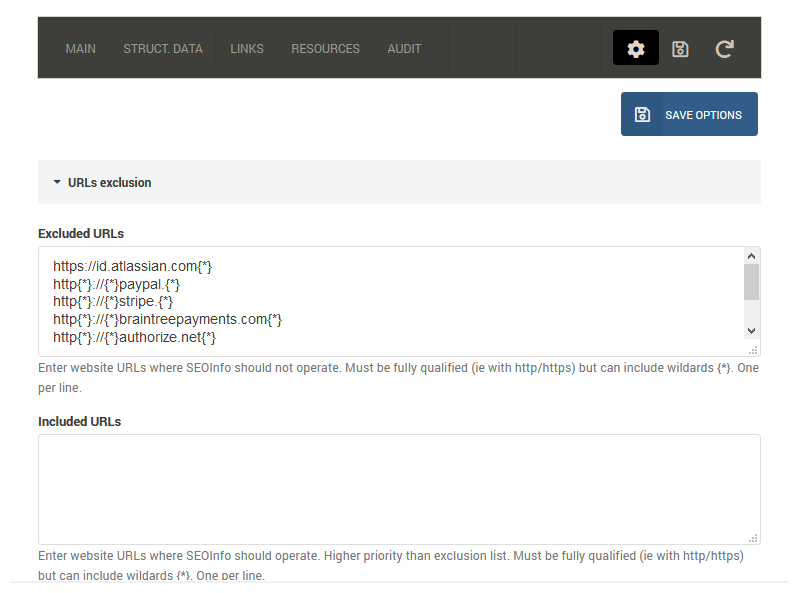
You should first specify URLs where you do not want SEOInfo to run. Then in the second input field, optionally add exceptions to the first rules.
Rules and wildcards
Here are a few rules about the rules!
Full URL
All rules deal with a full URL, including the domain name and the scheme (http:// or https://)
Wildcards
Rules can use one or more wildcards to specify many URLs in one single line. For instance, the following rule will match ALL pages of the https://www.example.com domain over HTTPS:
https://www.example.com/{*}
There is only one wildcard symbol: {*}. It will match any number of any characters (including none). Make sure to check out the examples below to get a better grip on how to use them.
Exclusion and Inclusion
SEOInfo has 2 URLs rules list: one for Excluded URLs and one for Included URLs. Using both you can restrict SEOInfo to run only on specific group of pages very easily. Here is an example:
- Excluded URLs:
https://www.example.com/{*} - Included URLs:
https://www.example.com/blog/{*}
Having the above rules entered will cause SEOInfo:
- first to not run on any page of the https://www.example.com website
- BUT, because there is an Inclusion rule added as well, it will still run on all the site /blog/xxxxx pages
Order of exclusions
The Included URLs rules are always checked after the Excluded URls rules
Examples
Run only on one site
- Excluded URLs:
{*} - Included URLs:
https://www.example.com/{*}
The Excluded URLs rule of {*} prevents SEOInfo to run on any page of any website. But the Included URLs rule https://www.example.com/{*} allows it to run only on the HTTPS version of www.example.com
Do not run on a domain and any of its subdomains
- Excluded URLs:
https://{*}example.com/{*}
Run on a "naked" domain but not on any of its subdomains
- Excluded URLs:
https://{*}.example.com/{*}
Run only on a specific sub-domain, not even on the "naked" domain
- Excluded URLs:
https://{*}example.com/{*} - Included URLs:
https://dev.example.com/{*}
Do not run on either HTTP or HTTPS version of a site
- Excluded URLs:
http{*}://www.example.com/{*}