Import sh404SEF data into 4SEF
What can be imported
The 4SEF import wizard can import several things from sh404SEF:
Configuration
Importing configuration ensures that 4SEF will generate the same URLs structure for new items added to the website in the future.
Custom URLs
Importing custom URLs - if you have any - is the only way to preserve any URL you have manually customized in the past.
Automatically generated URLs
Importing automatically generated URLs is not absolutely required but very strongly recommended. If you do not import existing automatically generated URLs, 4SEF will re-create them as they are needed, just like sh404SEF would have done.
It does mean however that 404s will happen on the site until all these SEF URLs have been re-created.
It is therefore safer and more efficient to just import them. The only exceptions may be:
- you know that most of them are outdated, correspond to content that have been removed for instance, or you want to change them anyway
- if you have a very large number of them (hundreds of thousands or millions), in which case the import may take a long time
sh404SEF import steps
Follow the steps offered by the wizard:
The wizard visual aspect may change slightly depending on your site. Information and buttons may differ based on whether there indeed are some URLs or custom URLs to import or not.
What to import
First choice is whether you want to import Only custom URLs or all URLs
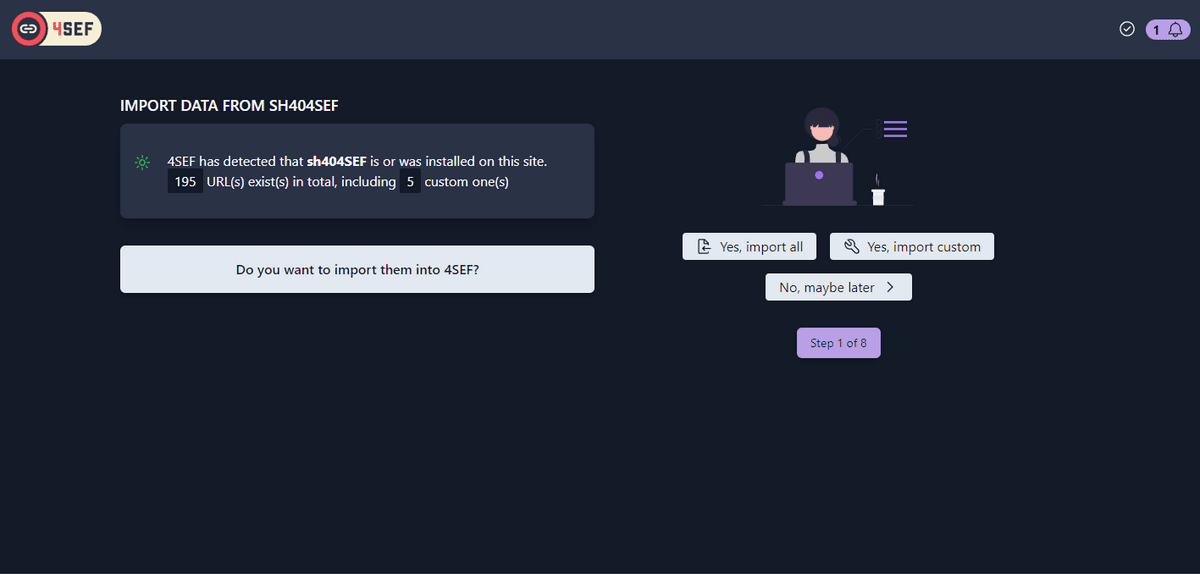
- If you select
Import allorImport custom, configuration will be automatically imported as well - If you select
Maybe later, you'll still be offered to import sh404SEF configuration
In each case, you'll see a confirmation step before the import actually starts:
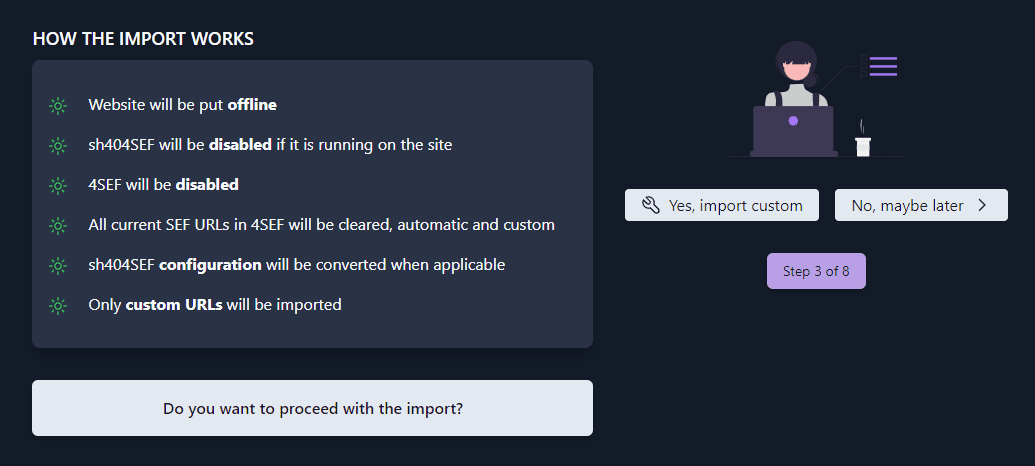
Import start
Site is set offline and sh404SEF disabled
- During the import, your website is set offline so that, for instance, visitors to the site do not disturb the process.
- Both 4SEF and sh404SEF are disabled
After sh404SEF data import is complete
Once the import is complete:
- your site is still offline
- 4SEF and sh404SEF are still disabled
You should enable back 4SEF now - go to the dashboard or to Configuration | URLs - and check the site operates as expected.
Once ready, you can set the website back online using the corresponding option under Joomla's Global configuration.