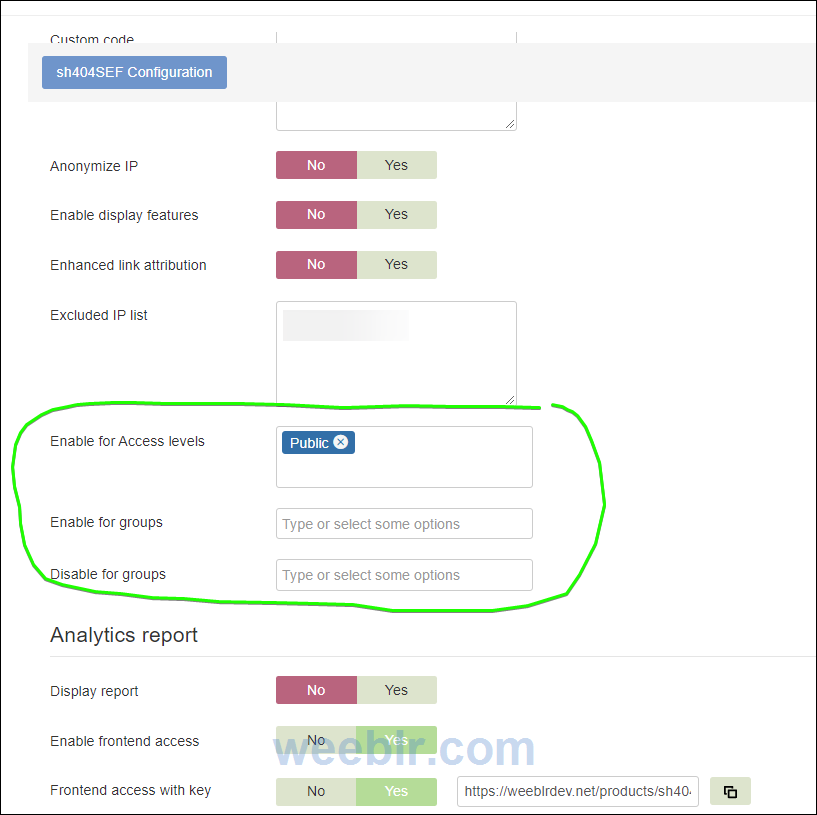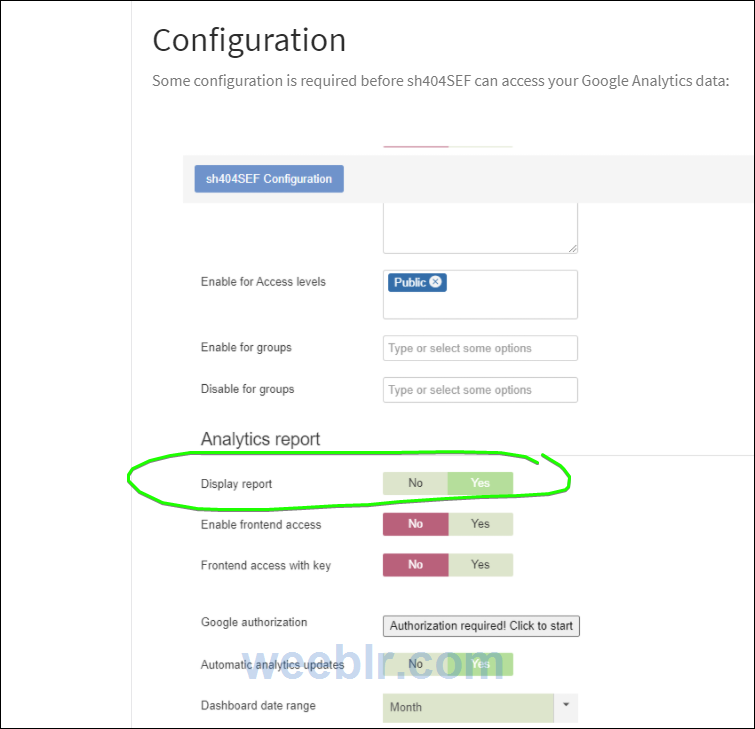Hi
I get "Could not connect to analytics server" when trying to enabling analytics. I've double and triple checked the Universal tracking ID.
This error is not really related to your tracking ID. There's no need to be connected to Analytics to simply insert analytics snippet. You need to connect you Analytics account only to be able to display analytics results. Relevant page of the documentation is this one.
If you do not perform the connection procedure, then you won't be able to display analytics results in sh404SEF but that won't prevent you from having the analytics snippet inserted in your pages.
Could the template be at fault? We are using a template from 2015 (that we like ;-) I see code inserted from other components and modules so probably not.
Usually this comes from access levels. In sh404SEF, makes sure you have the default settings:
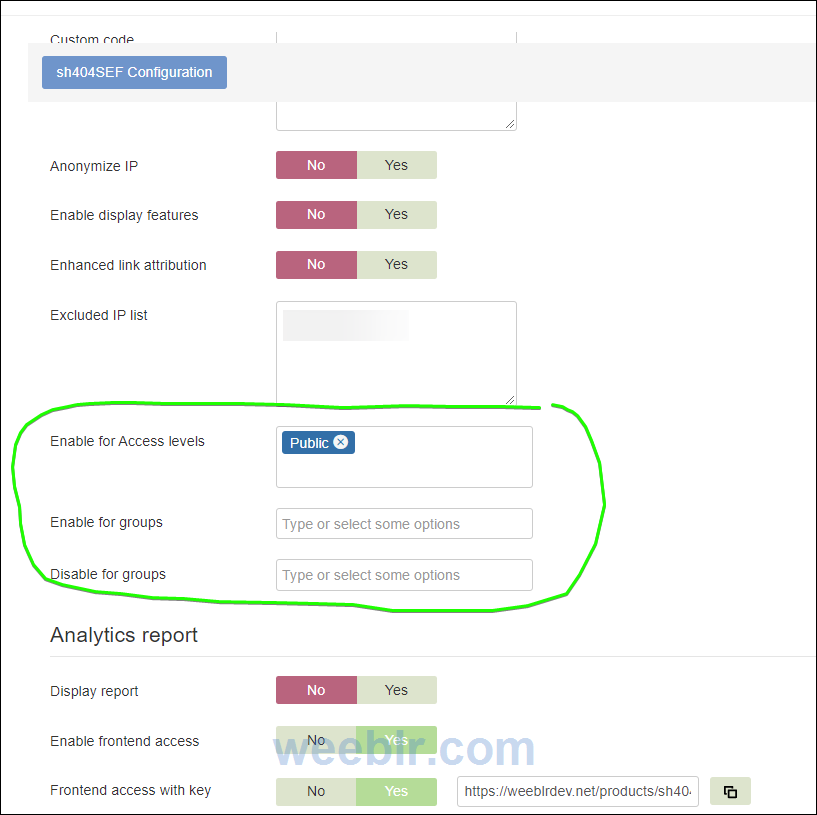
If set as above, the analytics snippet should be inserted.
Wait, I looked at your site and I see not trace of sh404SEF being enabled. Did you:
- enable URL optimization?
- made sure "SEO management" is enabled? (it is by default) under the SEO configuration tab?
Best regards
Yannick Gaultier
weeblr.com / @weeblr