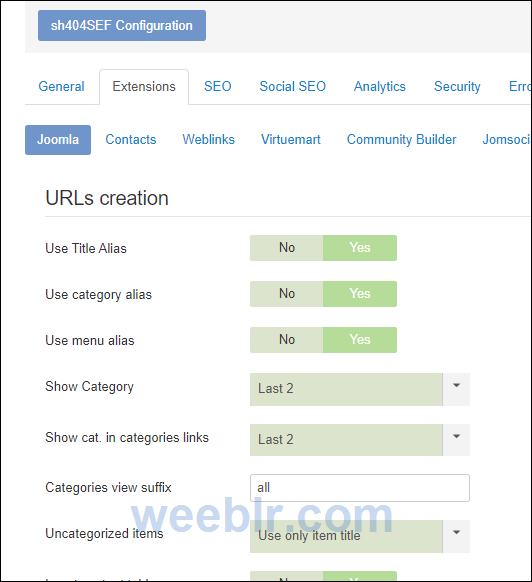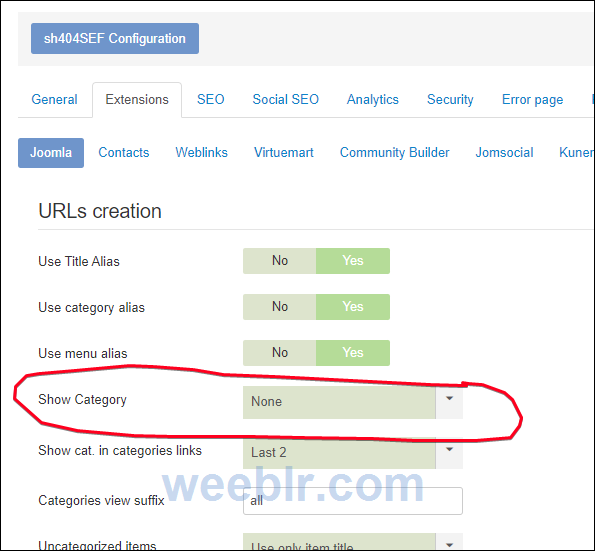Caveat emptor. I'm a new user of this wonderful product. I tried searching for this, but didn't find an answer.
On my website (https://xxxx.org) the menu structure mimicks the article categories and subcategories. Two of the categories, Worship and About, have subcategories. Accessing the top level menu items works fine as well as the sub menu items, except Worship/Sermons. Sermons is a blog category menu item. The initial load of Worship/Sermons works fine, with the URL being https://xxxx.org/worship/sermons/.
However, when I access a sermon article it becomes https://xxxx.org/sermons/at-the-center
Before I noticed the issue with Sermons, I had a similar issue with About, where it would become About/About, About/About/Ministry Staff, etc. I manually fixed that so it displays properly, but I'm realizing that this approach probably isn't the best OR viable for Sermons as there are many articles in the Sermons subcategory.
?