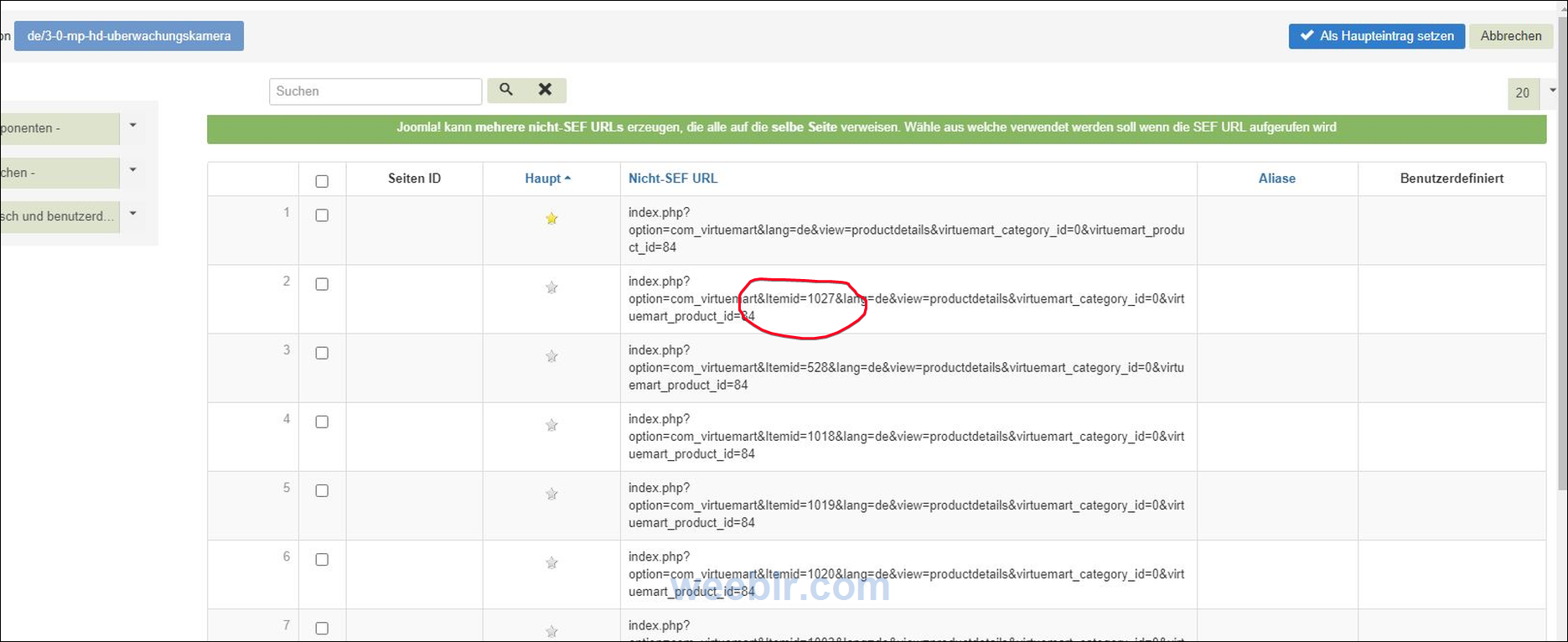Hi
i searched in the sh404sef under sef urls after the menue item, from the menue from virtuemart(left side) with the same content.
and renamed the url into the same from the topmenue. So that both menues have the same url (duplicate)
But in doing that you have now hidden the original Virtuemart menu item I'm afraid and this is why Virtuemart is not happy.
Because the URL are duplicates now, only the first one (we call it the "main" one) is used:
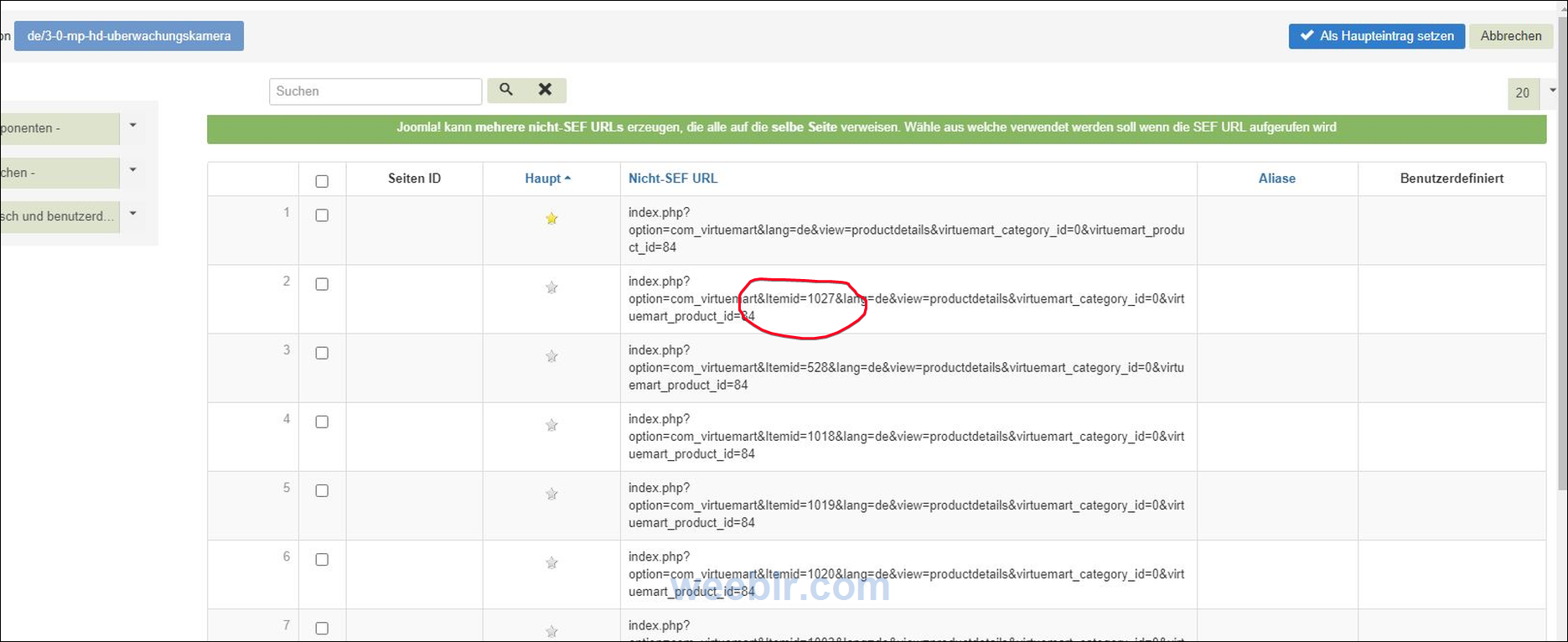
In that example, the main URL is one without menu item (Itemid=xxx). The second one is good though. So you might want to change the main URL to select one with a proper URL.
However:
3.i have changed the name frome the url in menue 1 to the same name like the url from menue 2
The URLs were different? can you provide an example for "alarmanlagen-sets" -> W20
About purging: any URL that you modified manually will not be deleted. It's only the automatically generated ones that will be deleted.
Manually modified URLs are marked with an icon:

Best regards
Yannick Gaultier
weeblr.com / @weeblr