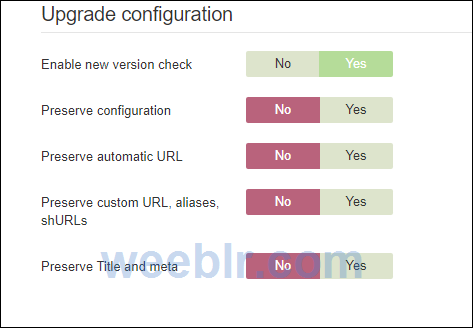Hi
1. What's the history here? is that a brand new site? did it have sh404SEF at any point in the past? what sort of traffic does it have?
2. Is it a self managed VPS? or what's the hosting company?
3. I have experienced the same as you however I don't think sh404SEF itself has anything to do with it, considering the symptoms. The only thing I can think of that can match what I see is the MYSQL server dying. This is usually linked to database tables with errors or damaged.
I assume the 10mn gap is for the MYSQL server to trigger some safeguards on the server which cause a reboot of mysql but that's only a guess.
The site does not work now, so I'd suggest the following once it's back up:
- Go to sh404SEF configuration, under the Advanced tab, scroll all the way down and set all "Upgrade configuration" options to No:
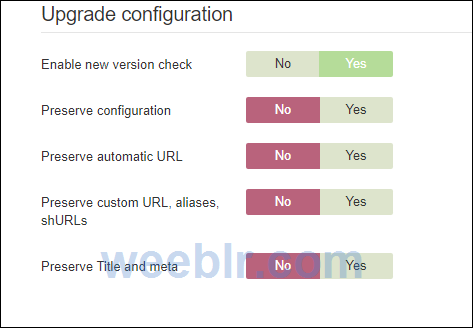
This will cause all data stored by sh404SEF to be wiped out and all db tables to be deleted upon uninstallation
- Uninstall (hence also deleting the sh404SEF database table)
- make an akeeba backup of the empty site, for reference
- Download a fresh version and install again
Best regards
Yannick Gaultier
weeblr.com / @weeblr