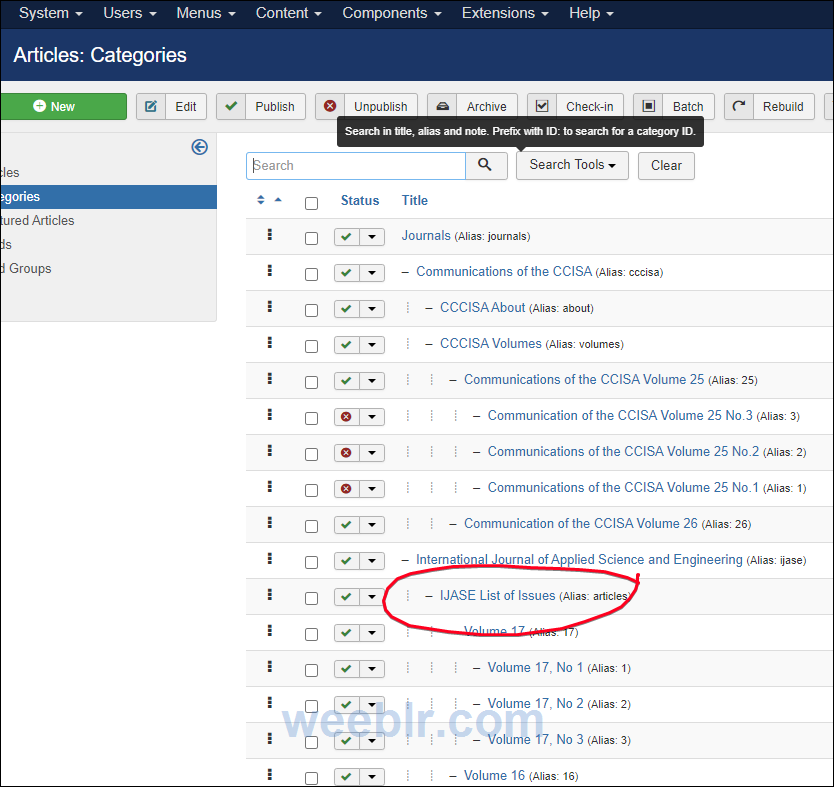Hi
That's a more tricky one: the standard way is to manually customize one of them. Click on the URL in the SEF URL manager and change it to what you want.
This work as is in most cases but the trick here is that for categories, this has to be done for the first page but also for any paginated page (ie /journals/ijase/issues/page-2, /journals/ijase/issues/page-3,...)
So if that does not work for you, and you can handle a little bit of manipulating files with FTP, you can add a "filter" to customize the URLs as you see fit:
1. Open the file /libraries/weeblr/sh404sef_functions.php
2. Paste the following code in it (asuming it's empty):
<?php
/**
* sh404SEF hooks file
*/
ShlHook::add(
'sh404sef_after_plugin_build',
function ($string, $vars, $pluginType, $extPluginPath) {
if (
'com_content' == wbArrayGet($vars, 'option', '')
&&
877 === wbArrayGet($vars, 'Itemid')
)
{
$string = str_replace(
'journals/ijase/articles',
'journals/ijase/issues',
$string
);
}
return $string;
}
);
3. Delete the URLs involved so that new ones are re-created.
If you run in any issue, just rename that file to anything else and it will be de-activated.
Any code added here is safe across sh404SEF updates, it won't be overriden or deleted.
Best regards
Yannick Gaultier
weeblr.com / @weeblr