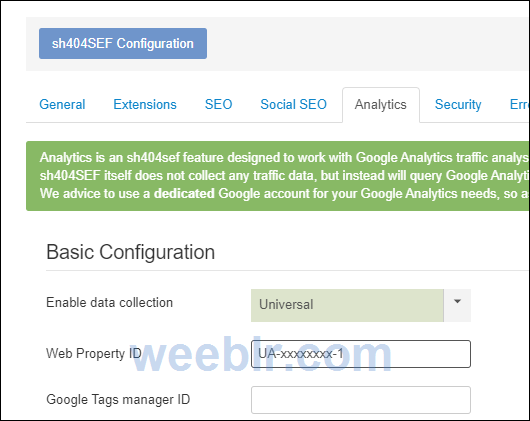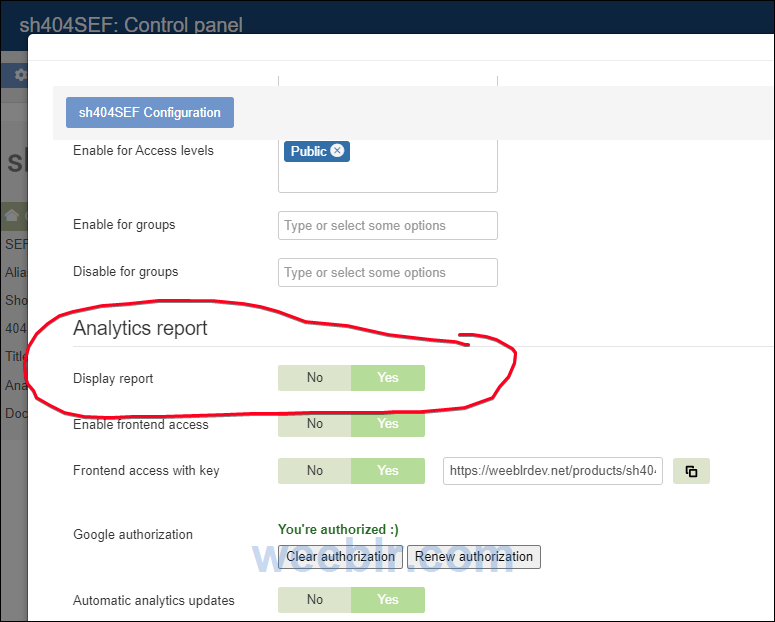Hi
Collecting data
I put my google ID into the configuration, analytics area and copied the google analytic script into the <head> of my index.php file.
Was there something else that I was suppose to do?
You do not need to do anything like that. Please remove the code you added in your template, very important.
To collect data with Analytics, the only thing you need to do is:
- Select whether you use Google Analytics or Google Tag Manager (Analytics in your case)
- enter your site ID in the corresponding sh404SEF input field:
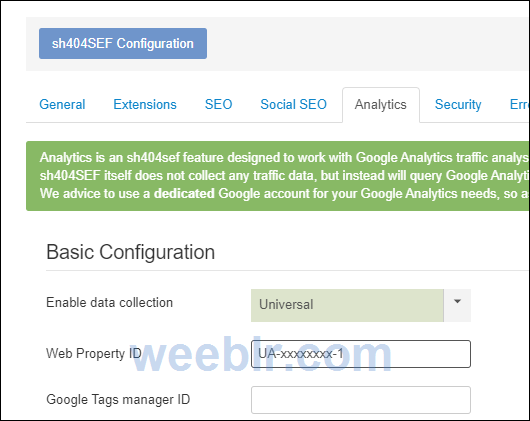
Then save configuration and you're done. Again, please remove the snippet you added in your template index.php file, this will cause conflicts and pages may be counted multiple times.
The error you were getting
Your initial question was not about inserting analytics snippets but about displaying analytics reports in your admin or front-end.
sh404SEF lets you do that so that you or your users don't have to go to Google Analytics to view your main statistics.
To do that, sh404SEF needs access to Analytics data and therefore you need to authorize that.
- if you do not want to display reports in your admin or frontend, just disabled Reports display:
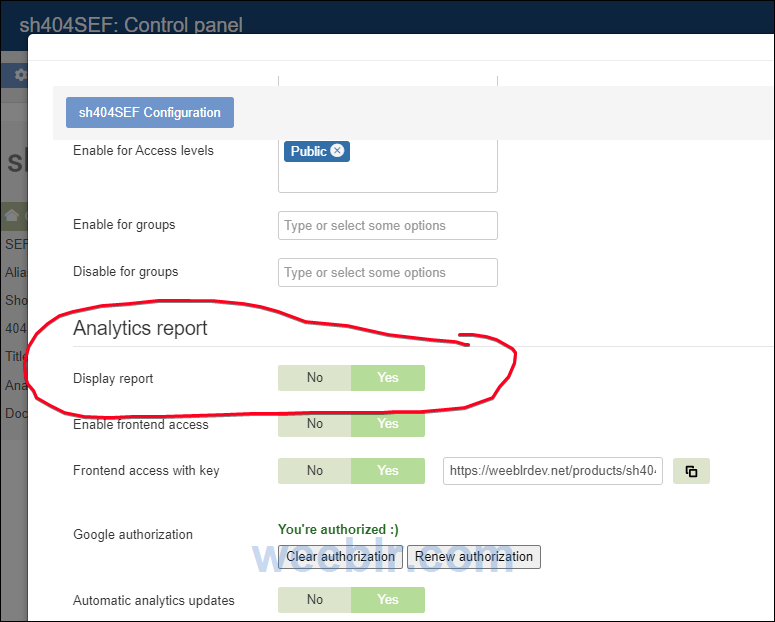
- If you want to use that feature, then perform the authorization.
I'd encourage you to read the Analytics documentation page where you'll find all the details, including videos on enabling Analytics data collection and another one on displaying data and performing the authorization.
Best regards
Yannick Gaultier
weeblr.com / @weeblr