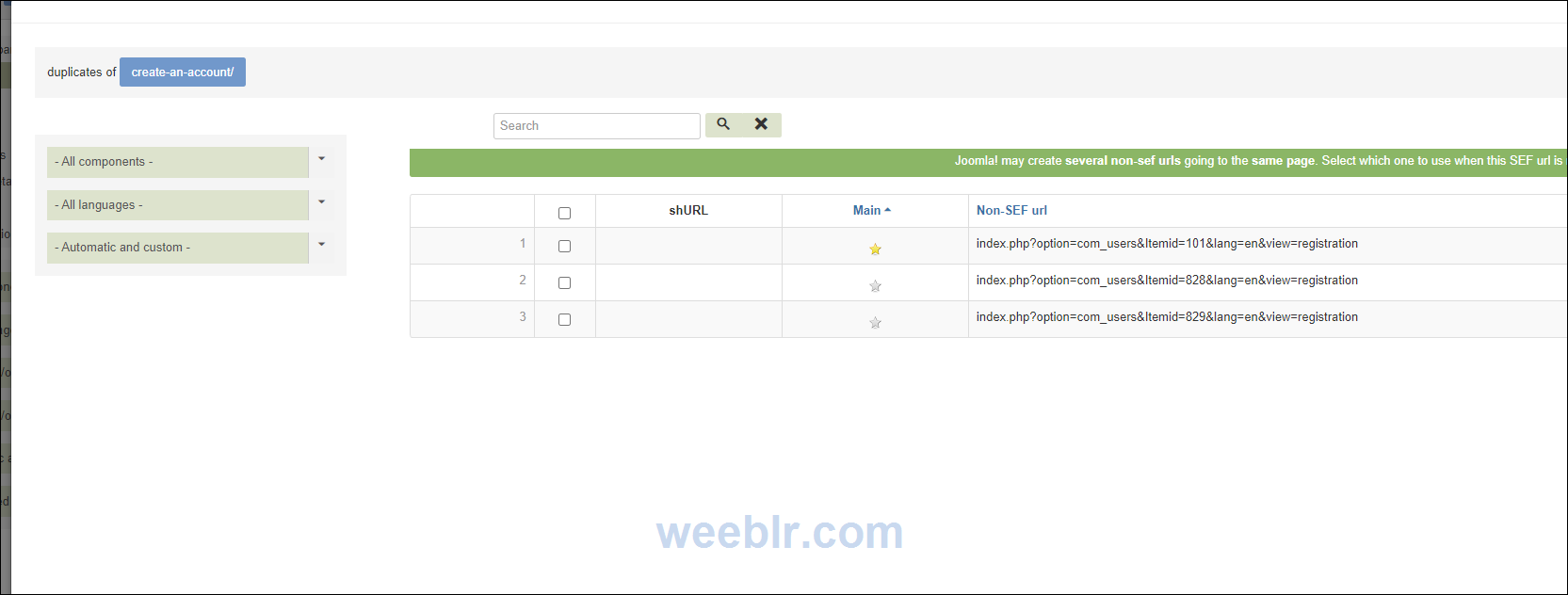HI team,
I need my homepage and all of my menu items set to access level: Registered.
This is because this site is for a company intranet and must require a login to enter the site.
When I have sh404sef enabled, and try to visit my homepage, I see the following error,
This page isn’t working domain.com redirected you too many times.
Try clearing your cookies.
ERR_TOO_MANY_REDIRECTS
But if I disable sh404sef, the expected behavior happens (homepage displays a login screen, which is great).
How can I delete or remove any homepage redirects from sh404sef to avoid this loop?
I could not locate any instances of a homepage redirect in the side panel of sh404sef (SEF URL, Aliases, Short URLs).
After reading online forums, I have also tried to add a menu item for a Login Form and made that access level: Public. But that did not solve this issue either. It was only when I have sh404sef disabled does my homepage displays the login form correctly.
Could you please take a look and offer guidance/solution?
Joomla Admin: http://xxxx.me/administrator/index.php?option=com_sh404sef&c=default
Username: xxxx
Password: xxxx
Please try to reach the homepage with sh404sef enabled and then disabled.
Thanks,
Tuan
I need my homepage and all of my menu items set to access level: Registered.
This is because this site is for a company intranet and must require a login to enter the site.
When I have sh404sef enabled, and try to visit my homepage, I see the following error,
This page isn’t working domain.com redirected you too many times.
Try clearing your cookies.
ERR_TOO_MANY_REDIRECTS
But if I disable sh404sef, the expected behavior happens (homepage displays a login screen, which is great).
How can I delete or remove any homepage redirects from sh404sef to avoid this loop?
I could not locate any instances of a homepage redirect in the side panel of sh404sef (SEF URL, Aliases, Short URLs).
After reading online forums, I have also tried to add a menu item for a Login Form and made that access level: Public. But that did not solve this issue either. It was only when I have sh404sef disabled does my homepage displays the login form correctly.
Could you please take a look and offer guidance/solution?
Joomla Admin: http://xxxx.me/administrator/index.php?option=com_sh404sef&c=default
Username: xxxx
Password: xxxx
Please try to reach the homepage with sh404sef enabled and then disabled.
Thanks,
Tuan