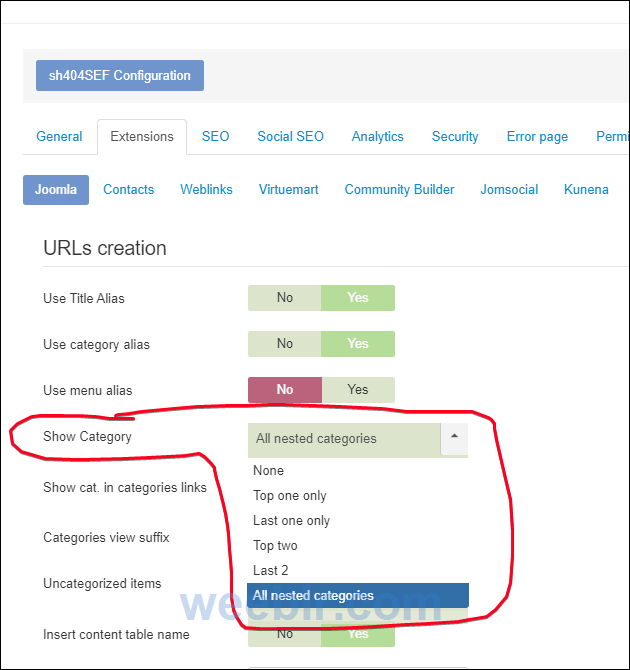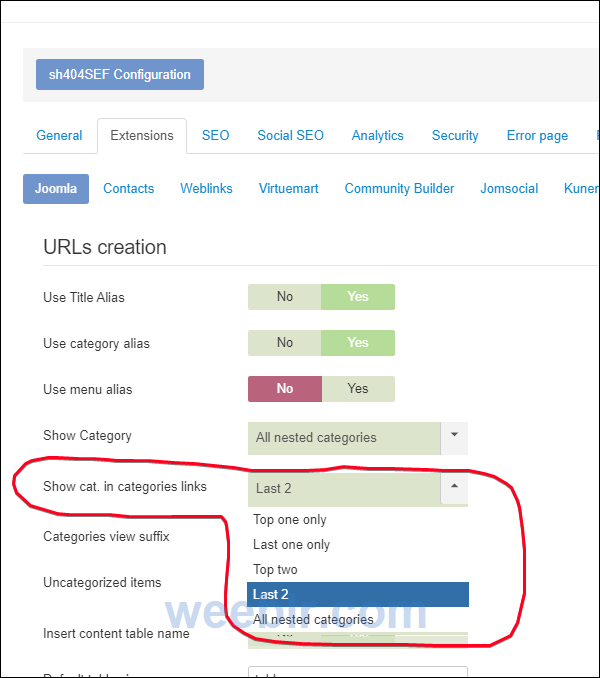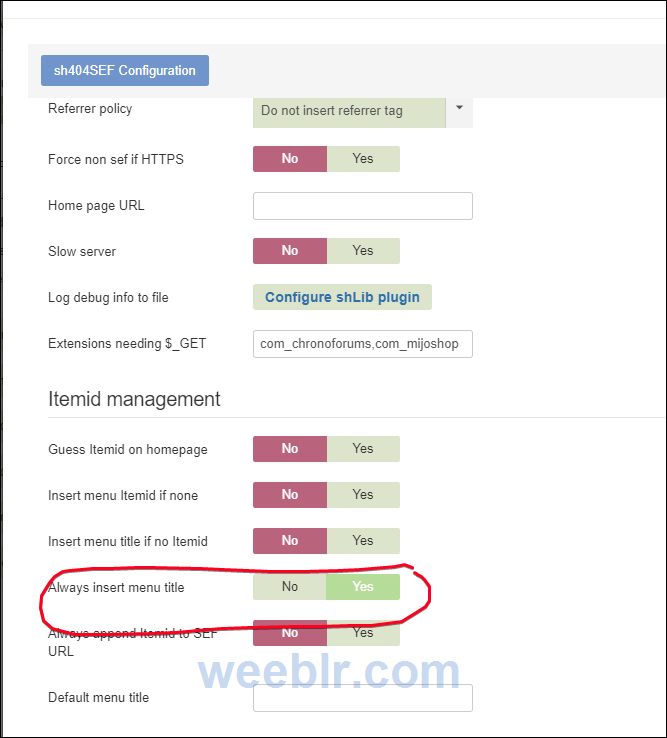Hi, so in one of my news page the url created double path:
xxxx.tv/news/news, instead of just xxxx.tv/news.
I managed to change the first page to xxxx.tv/blog by making xxxx.tv/news/news as an alias.
however, for the second page of the news page, the url problem persist. For example--> xxxx.tv/news/news/page-2 , xxxx.tv/news/news/page-3, etc.
I have about 92 pages of this, so there's no way I can edit all of them and create an alias for each.
I think this problem occurs because I created a main menu with the same title, and it automatically created double path to prevent duplicate pages? But, I removed one of them, and the page never went back to normal.
Is there anyway I can fix this?
xxxx.tv/news/news, instead of just xxxx.tv/news.
I managed to change the first page to xxxx.tv/blog by making xxxx.tv/news/news as an alias.
however, for the second page of the news page, the url problem persist. For example--> xxxx.tv/news/news/page-2 , xxxx.tv/news/news/page-3, etc.
I have about 92 pages of this, so there's no way I can edit all of them and create an alias for each.
I think this problem occurs because I created a main menu with the same title, and it automatically created double path to prevent duplicate pages? But, I removed one of them, and the page never went back to normal.
Is there anyway I can fix this?