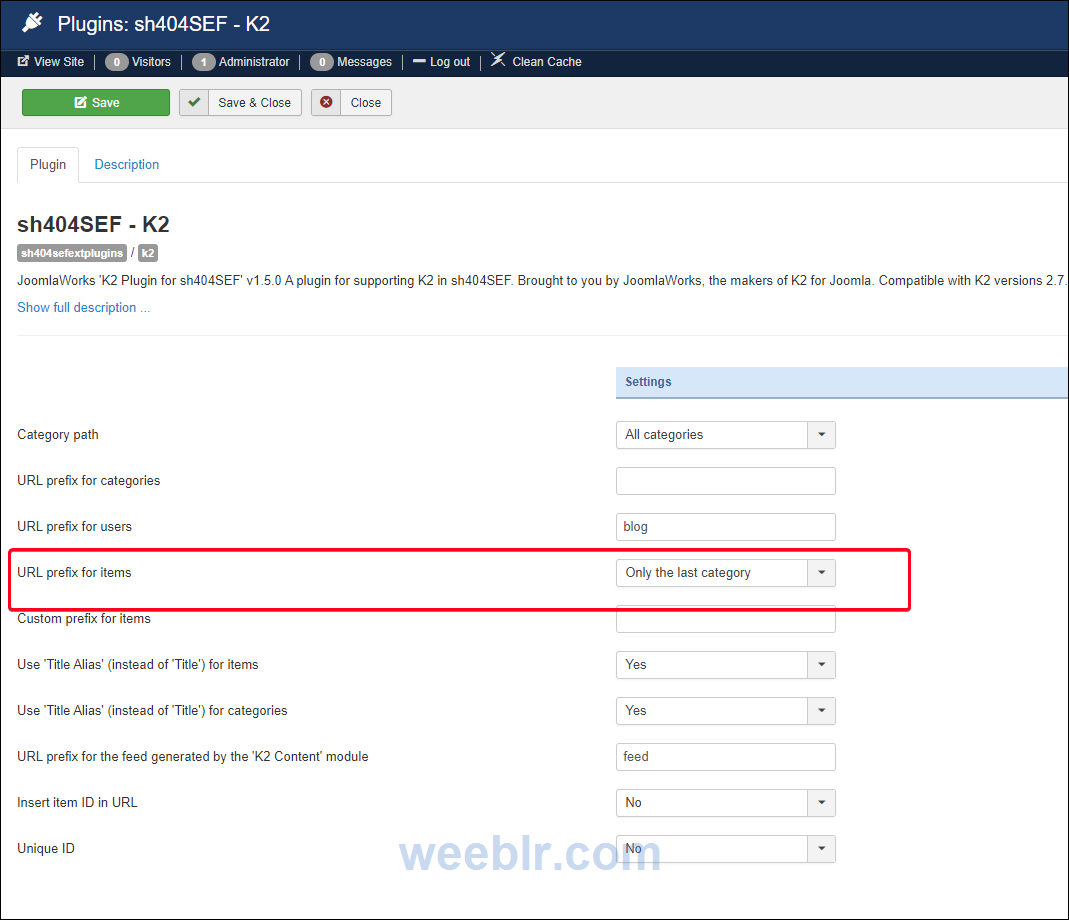After I updated to sh404SEF 4.20.3.4174 my URL structure has been changed, when I create new articles.
Im using latest version of K2 and Joomla
Before, when creating an article, my url said "www.mysite.dk/categori/item", but now when I create a new article the url is "www.mysite.dk/item"
I havent changed anything in configuration.
Hope you can help me,
Sincerely,
Martin
Im using latest version of K2 and Joomla
Before, when creating an article, my url said "www.mysite.dk/categori/item", but now when I create a new article the url is "www.mysite.dk/item"
I havent changed anything in configuration.
Hope you can help me,
Sincerely,
Martin