Hi I installed SH404 sef on 2 sites and set it exactly the same apart from the "Web Property ID" code which is different for each webite. One of the sites is saying "Empty list of analytics views, probably using the wrong Analytics account." although in configuration of the component, it says "You're authorized :)". Not sure what to do. Didn't find any solution. Please advise. Thank a lot. Michael
Last post
2 hours 55 min ago
Posts last week
89
Average response time last week
30 min
All time posts
67735
All time tickets
10467
All time avg. posts per day
21
Helpdesk is open from Monday through Friday CET
Please create an (free) account to post any question in the support area.
Please check the development versions area. Look at the changelog, maybe your specific problem has been resolved already!
All tickets are private and they cannot be viewed by anyone. We have made public only a few tickets that we found helpful, after removing private information from them.
#7052 – Analytics not working
Posted in ‘sh404SEF’
This is a public ticket. Everybody will be able to see its contents. Do not include usernames, passwords or any other sensitive information.
michalstanek
wb_weeblr
Hi
Authorization does not care about the site. You're only getting an authorization to access all analytics data from the Google account "[email protected]".
First, you should check whether you are using the correct google analytics account to request authorization, for each site. You can do that by going to https://analytics.google.com/ in a private window then log in and try to view the stats for each site. If you can view them on https://analytics.google.com/ with the same Google account then you should be able to view them with the same account also on sh404SEF.
If you cannot see them with the same account on https://analytics.google.com/, then you need to find which Google account you should use.
Best regards
Yannick Gaultier
weeblr.com
@weeblr
One of the sites is saying "Empty list of analytics views, probably using the wrong Analytics account." although in configuration of the component, it says "You're authorized :)This is a correct description of the problem. You can absolutely be authorized, you're simply not authorized for the right account.
Authorization does not care about the site. You're only getting an authorization to access all analytics data from the Google account "[email protected]".
First, you should check whether you are using the correct google analytics account to request authorization, for each site. You can do that by going to https://analytics.google.com/ in a private window then log in and try to view the stats for each site. If you can view them on https://analytics.google.com/ with the same Google account then you should be able to view them with the same account also on sh404SEF.
If you cannot see them with the same account on https://analytics.google.com/, then you need to find which Google account you should use.
Best regards
Yannick Gaultier
weeblr.com
@weeblr
michalstanek
Hi Yannick. Thanks for your reply. First of all - I have only 1 Google Analytics account. I understand you need to verify if I accidentally didn't log into a wrong Google account, but I assure you it's not the case. I also cleared the authorization several times a retried. I double checked the UA-code both in Google Analytics and in my Joomla code and they match. I tested the connection between my site and the Google Analytics account and all is good - real time data show up... I simply don't know what to test any more...In the component configuration, on both sites, I have "Universal" as the data collection option. Therefore, the only thing that comes to mind is if Google is not limiting something. Thanks for your help. Regards Michael
wb_weeblr
Hi
OK so if you're sure there's only one account and you can access analytics data for both sites with the same account, then the problem is in matching the site URLs and the analytics views.
As each analytics account can handle many sites, we normally only allow Analytics views that match the site root URL. There might be a mismatch here which prevents any view to be displayed. If you go to your Google Analytics account, for each site:
- click the admin icon
- Go to Property settings
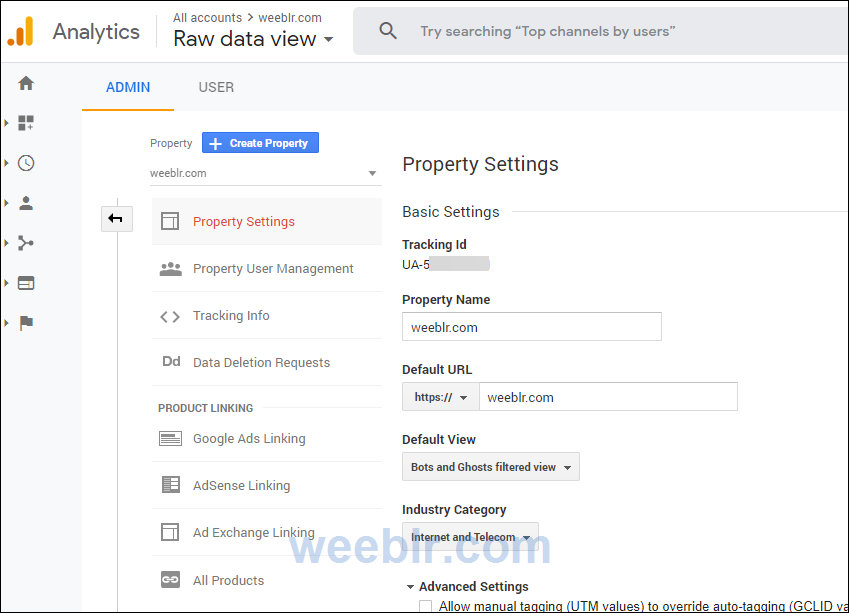
Check that the Default URL matches exactly the site root URL.
- Go to "View setting":
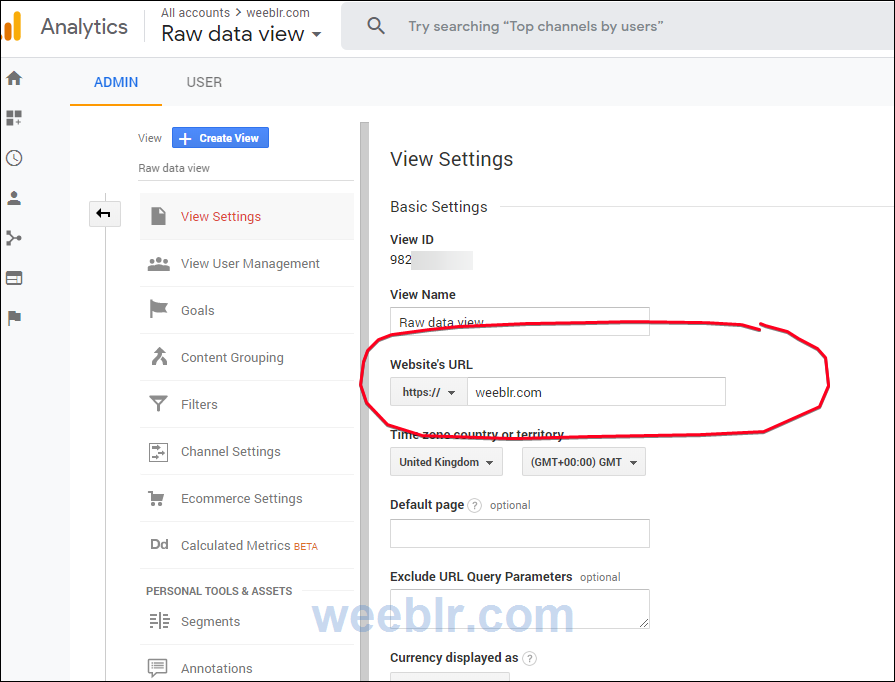
Check that the Website'URL matches exactly your site root URL.
If sh404SEF cannot find a match between your actual site URL and the URL listed in those settings, then no view can be displayed and you get the message you saw).
There are workarounds for that for people who want to display analytics data on a site other than where the data was collected but at the moment it's probably simpler to just get the settings right, if this is the problem.
Best regards
Yannick Gaultier
weeblr.com
@weeblr
OK so if you're sure there's only one account and you can access analytics data for both sites with the same account, then the problem is in matching the site URLs and the analytics views.
As each analytics account can handle many sites, we normally only allow Analytics views that match the site root URL. There might be a mismatch here which prevents any view to be displayed. If you go to your Google Analytics account, for each site:
- click the admin icon
- Go to Property settings
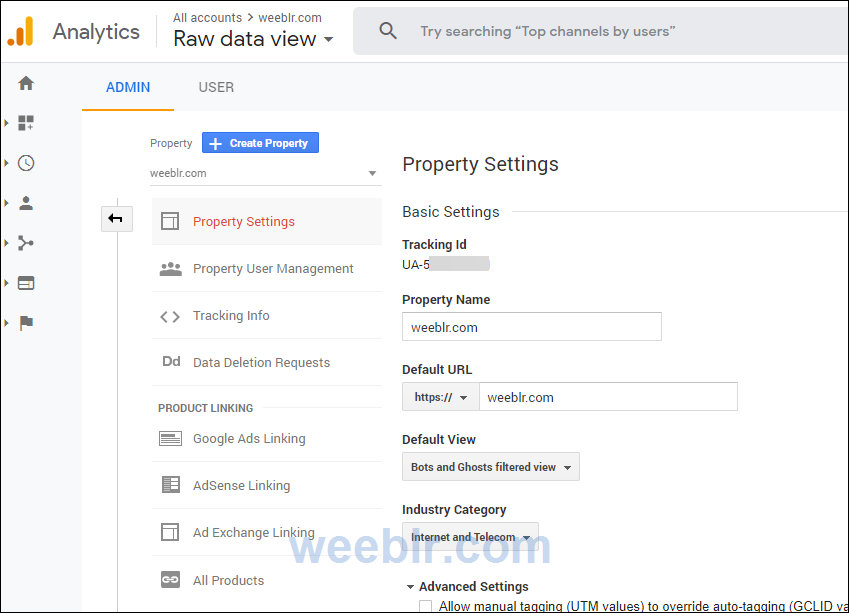
Check that the Default URL matches exactly the site root URL.
- Go to "View setting":
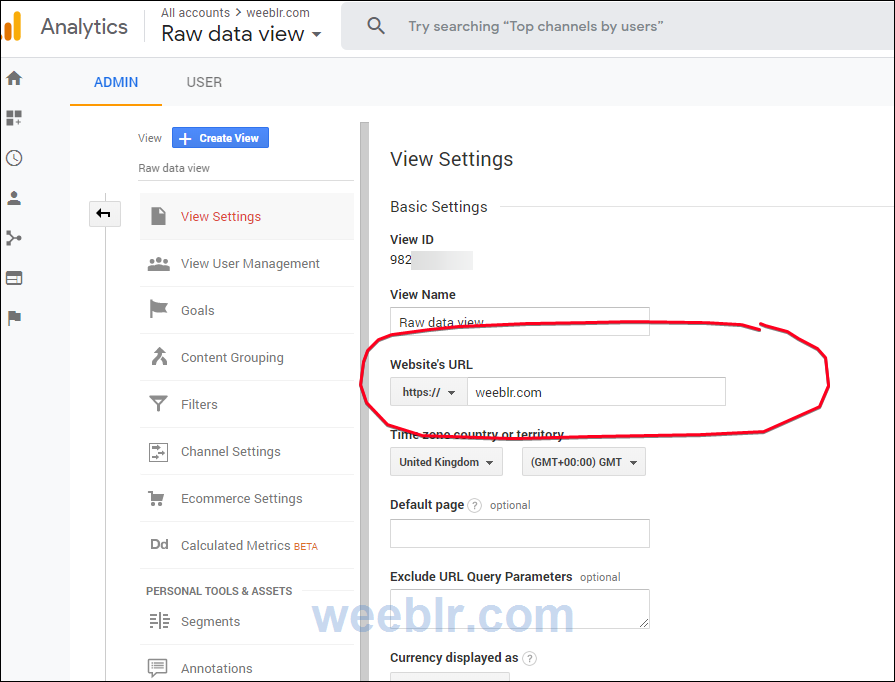
Check that the Website'URL matches exactly your site root URL.
If sh404SEF cannot find a match between your actual site URL and the URL listed in those settings, then no view can be displayed and you get the message you saw).
There are workarounds for that for people who want to display analytics data on a site other than where the data was collected but at the moment it's probably simpler to just get the settings right, if this is the problem.
Best regards
Yannick Gaultier
weeblr.com
@weeblr
michalstanek
Perfect. Thanks a lot. That was it. I was missing "www" in the Default URL. Thanks for your fast support. Cheers Michael
wb_weeblr
Hi
Ah ok. I alreadh though about checking with and without www, I'll add it to avoid that sort of situation. At the same time, it's good that you declare the proper "main" version of the site, both in Analytics and Google Search console!
Closing this ticket now, feel free to open a new one as needed. If you do so, please mention this ticket number in the new one.
If you created any superadmin account for us, be sure to delete or block it now to avoid unnecessary risk in the future.
Be sure to also check out wbAMP, our Accelerated Mobiles pages plugin for Joomla - without AMP, you're missing out on mobile visitors!

Best regards
Yannick Gaultier
weeblr.com
@weeblr
Ah ok. I alreadh though about checking with and without www, I'll add it to avoid that sort of situation. At the same time, it's good that you declare the proper "main" version of the site, both in Analytics and Google Search console!
Closing this ticket now, feel free to open a new one as needed. If you do so, please mention this ticket number in the new one.
If you created any superadmin account for us, be sure to delete or block it now to avoid unnecessary risk in the future.
Be sure to also check out wbAMP, our Accelerated Mobiles pages plugin for Joomla - without AMP, you're missing out on mobile visitors!

Best regards
Yannick Gaultier
weeblr.com
@weeblr
This ticket is closed, therefore read-only. You can no longer reply to it. If you need to provide more information, please open a new ticket and mention this ticket's number.