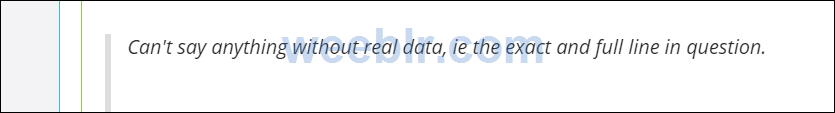Hello Team,
I am writing to seek your help to build a bulk import file to make SEF URLs. I have tried the following steps:
1. Saved the export
2. Opened it in Excel
3. Added the new entries and saved a file as .csv
4. Tried import but failed
- I tried to save it as CSV UTF-8; however, I had no luck.
- Tried to save in .xls and xlsx and .csv, however, all these formats failed to import
- I tried to follow the guideline mentioned here, however, could not make an import friendly file.
- I tried adding double quotes around each cell and then saved it as .txt, .csv, but still had no luck.
I have several URLs in the planning stage, and bulk import would be a great option to speed up the work. I am requesting your expert help to build an import friendly file where our focus is mainly on four fields, i.e., Non-SEO Link, SEF Link, Page Title, and Description tag.
I am attaching an excel file with some sample data inside. Kindly help us to achieve this.
I am looking forward to hearing from you soon.
Best Regards,
Syed H
I am writing to seek your help to build a bulk import file to make SEF URLs. I have tried the following steps:
1. Saved the export
2. Opened it in Excel
3. Added the new entries and saved a file as .csv
4. Tried import but failed
- I tried to save it as CSV UTF-8; however, I had no luck.
- Tried to save in .xls and xlsx and .csv, however, all these formats failed to import
- I tried to follow the guideline mentioned here, however, could not make an import friendly file.
- I tried adding double quotes around each cell and then saved it as .txt, .csv, but still had no luck.
I have several URLs in the planning stage, and bulk import would be a great option to speed up the work. I am requesting your expert help to build an import friendly file where our focus is mainly on four fields, i.e., Non-SEO Link, SEF Link, Page Title, and Description tag.
I am attaching an excel file with some sample data inside. Kindly help us to achieve this.
I am looking forward to hearing from you soon.
Best Regards,
Syed H