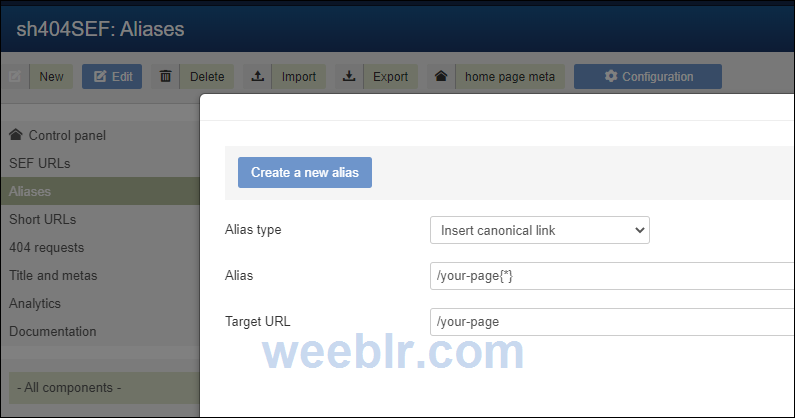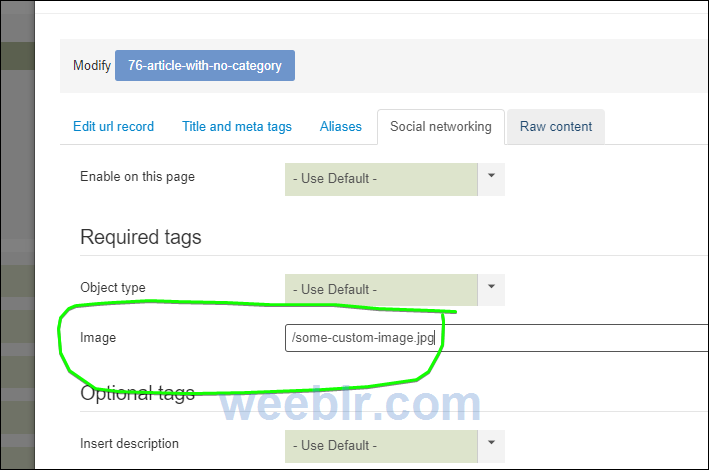Hello
i have an Site with an Form on it, to generate searchings and other output.
If i filter some criteria the URL generates new attributes So on so good. I left an Open Graph for the Site and it generated the Open Graph correctly, but if i filter with the form there is a new Url like ".../test?pax=2?bed=3" . So the orignal Site "/test" has an Open Graph, but the canonicals "test?pax=2?bed=3" didn´t get an Open Graph Image.
Is there an Way to tell that it have to take the OpenGraph from it´s parent?
Greetings
Johannes
i have an Site with an Form on it, to generate searchings and other output.
If i filter some criteria the URL generates new attributes So on so good. I left an Open Graph for the Site and it generated the Open Graph correctly, but if i filter with the form there is a new Url like ".../test?pax=2?bed=3" . So the orignal Site "/test" has an Open Graph, but the canonicals "test?pax=2?bed=3" didn´t get an Open Graph Image.
Is there an Way to tell that it have to take the OpenGraph from it´s parent?
Greetings
Johannes