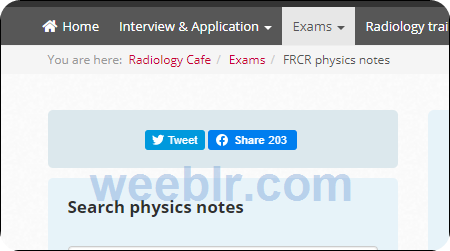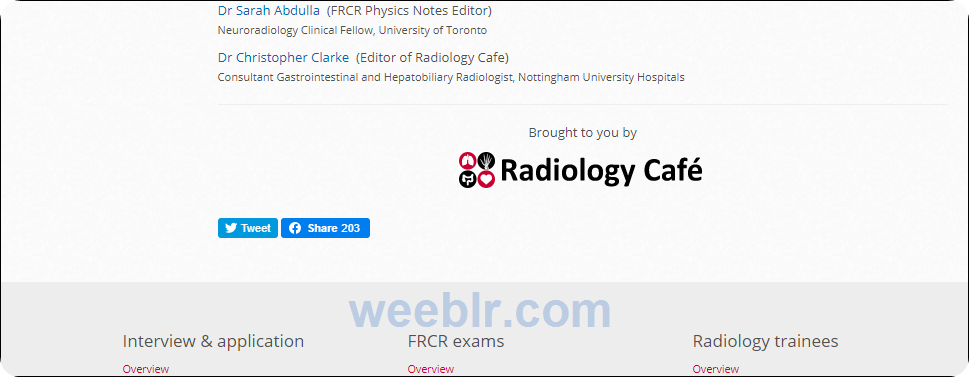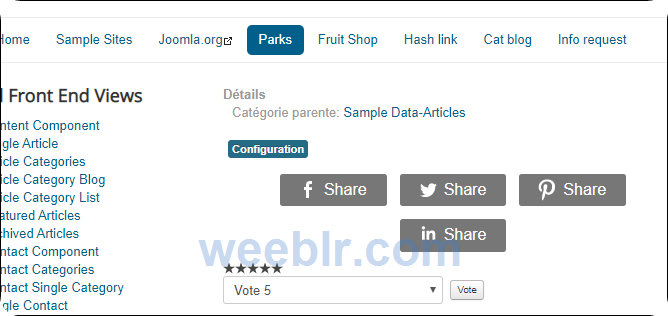Hi Chris,
In the mean time, more information has been coming in. It appears this is a change in Facebook code. They have added this min-width: 225px to the Like button iframe.
As this is contrary to their documentation (which states that like button can be as low as 90px in width), we do not know yet if this is just a temporary bug on their side (looks like it) or a permanent change, which requires and update in the code we use.
In the mean time, we've done a workaround which you can set up on your site:
1 - make sure "Use HTML 5 button" is set to "yes" on the sh404SEF social plugin settings, under the Facebook tab
2 - create a folder:
/templates/your_template/html/layouts/com_sh404sef/social
3 - in that folder, create a file:
fb-like-html5.php. with this content:
<?php
// Security check to ensure this file is being included by a parent file.
if (!defined('_JEXEC')) die('Direct Access to this location is not allowed.');
?>
<!-- HTML5 Facebook like button override -->
<div class="fb-like" data-href="<?php echo $displayData['url']; ?>" data-width="" data-layout="button_count" data-action="like" data-size="small" data-share="true"></div>
<!-- End of HTML5 Facebook like button -->
NB: remove the data-share="true" bit if you only want Like button, without a share button
4 - in that folder, create a file:
fb_sdk.php with this content:
<?php
// Security check to ensure this file is being included by a parent file.
if (!defined('_JEXEC'))
{
die('Direct Access to this location is not allowed.');
}
?>
<!-- Facebook SDK -->
<div id='fb-root'></div>
<script async defer crossorigin="anonymous" src="https://connect.facebook.net/<?php echo $displayData['languageTag']; ?>/sdk.js#xfbml=1&version=v5.0&appId=<?php echo $displayData['appId']; ?>&autoLogAppEvents=1"></script>
We'll keep you posted as we learn more on this.
Best regards