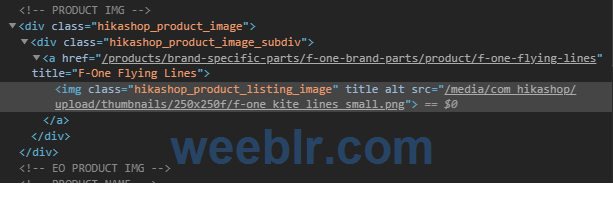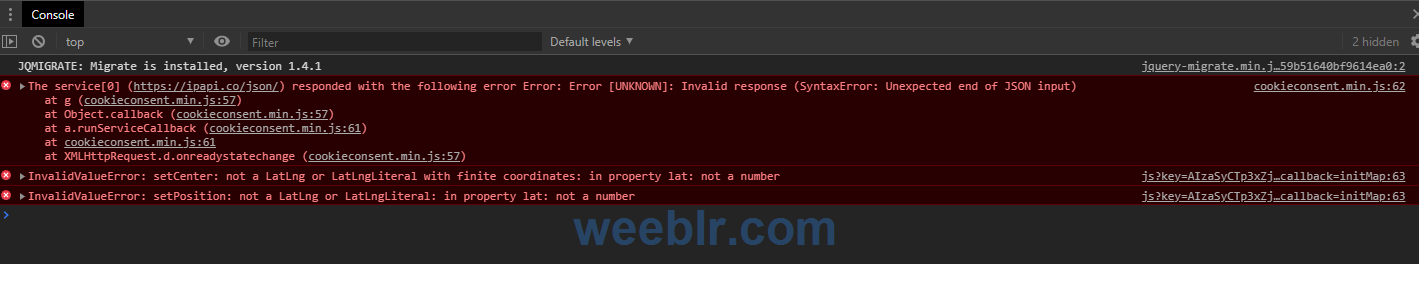Hello,
I have constant issue with some parts of HIKASHOP products. After I do PURGE SEF URLs in admin console. Some images just dissapear.
For instance:
https://xxxx.eu/products/brand-specific-parts/f-one-brand-parts
or
https://xxxx.eu/products/brand-specific-parts/slingshot-brand-parts
or
https://xxxx.eu/shop/category/replacement-bladders (check some subcategories here)
I first thought that it is because I'm manually populating some products (replacement kite bladders on the 3rd link), but the pics are 110% there, also visible at the time of inserting and purging, but then if I do some other inserting they can dissapear w/o any pattern at all.
What is even stranger on those 2 links aboove the images are always manually inserted, I've re-inserted them few times, but now it happened again.
I would like to remove any doubts in purge procedure, are you able to track down the issue?
I have to upload pictures for 2nd link now as some clients ask for one of the products and it is w/o it.
Please note that this is LIVE site.
Thank you
GG
I have constant issue with some parts of HIKASHOP products. After I do PURGE SEF URLs in admin console. Some images just dissapear.
For instance:
https://xxxx.eu/products/brand-specific-parts/f-one-brand-parts
or
https://xxxx.eu/products/brand-specific-parts/slingshot-brand-parts
or
https://xxxx.eu/shop/category/replacement-bladders (check some subcategories here)
I first thought that it is because I'm manually populating some products (replacement kite bladders on the 3rd link), but the pics are 110% there, also visible at the time of inserting and purging, but then if I do some other inserting they can dissapear w/o any pattern at all.
What is even stranger on those 2 links aboove the images are always manually inserted, I've re-inserted them few times, but now it happened again.
I would like to remove any doubts in purge procedure, are you able to track down the issue?
I have to upload pictures for 2nd link now as some clients ask for one of the products and it is w/o it.
Please note that this is LIVE site.
Thank you
GG