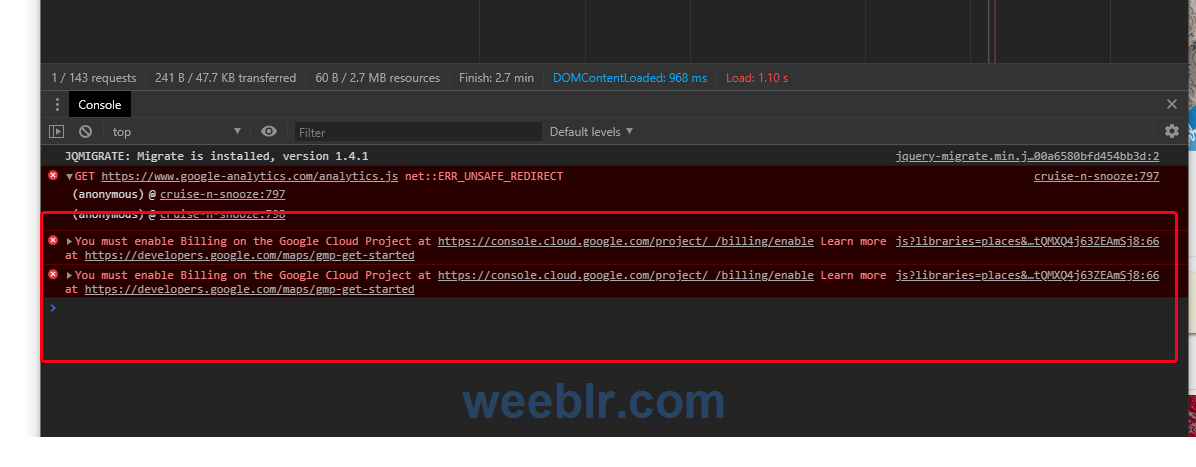Hi
Joomla 3.9.12 php 7.2.18
I am using Contact Enhance Pro Installed version: 4.17.0.3932
Contact Enhanced PRO (#35702)
Purchased on: 08-23-2019
as well as sh404SEF 4.17.0.3932 that was installed 5 October 2019
on all my customer articles I am using CE plug in
IE
https://www.xxxx.co.za/vanderbijlpark-sasolburg-vaalpark/cruise-n-snooze
admin link
https://www.xxxx.co.za/administrator/index.php?option=com_content&view=article&layout=edit&id=1003
IE code for CE
https://www.xxxx.co.za/administrator/index.php?option=com_content&view=article&layout=edit&id=1003
code:-see screenshot of article admin
{loadcontact id=|45| type=|embedded| form=|1| presentation_style=|tabs| active_tab=|details| details=|before_form| show_misc=|0| show_misc_in_tab=|0| show_name=|1| show_position=|0| show_contact_image=|0| show_map=|afterform| }
This should displays tab with contact info, map and contact form
it use to work fine and displayed the tabs with contact details, email form & map but now it only shows contact details - see screenshot example
IE form form this url - It all worked fine until about 2 days ago = see screenshot
In the component area the form is show fine
https://www.xxxx.co.za/254-vanderbijlpark-sasolburg-vaalpark/45-cruise-n-snooze
IT is just in article plug in that something seems to 'strip the code?
herewith super admin login
https://www.xxxx.co.za/administrator
username:
xxxx
passw:
xxxx
Please can you urgently kindly assist me?
Kind regards
Toinette
Joomla 3.9.12 php 7.2.18
I am using Contact Enhance Pro Installed version: 4.17.0.3932
Contact Enhanced PRO (#35702)
Purchased on: 08-23-2019
as well as sh404SEF 4.17.0.3932 that was installed 5 October 2019
on all my customer articles I am using CE plug in
IE
https://www.xxxx.co.za/vanderbijlpark-sasolburg-vaalpark/cruise-n-snooze
admin link
https://www.xxxx.co.za/administrator/index.php?option=com_content&view=article&layout=edit&id=1003
IE code for CE
https://www.xxxx.co.za/administrator/index.php?option=com_content&view=article&layout=edit&id=1003
code:-see screenshot of article admin
{loadcontact id=|45| type=|embedded| form=|1| presentation_style=|tabs| active_tab=|details| details=|before_form| show_misc=|0| show_misc_in_tab=|0| show_name=|1| show_position=|0| show_contact_image=|0| show_map=|afterform| }
This should displays tab with contact info, map and contact form
it use to work fine and displayed the tabs with contact details, email form & map but now it only shows contact details - see screenshot example
IE form form this url - It all worked fine until about 2 days ago = see screenshot
In the component area the form is show fine
https://www.xxxx.co.za/254-vanderbijlpark-sasolburg-vaalpark/45-cruise-n-snooze
IT is just in article plug in that something seems to 'strip the code?
herewith super admin login
https://www.xxxx.co.za/administrator
username:
xxxx
passw:
xxxx
Please can you urgently kindly assist me?
Kind regards
Toinette