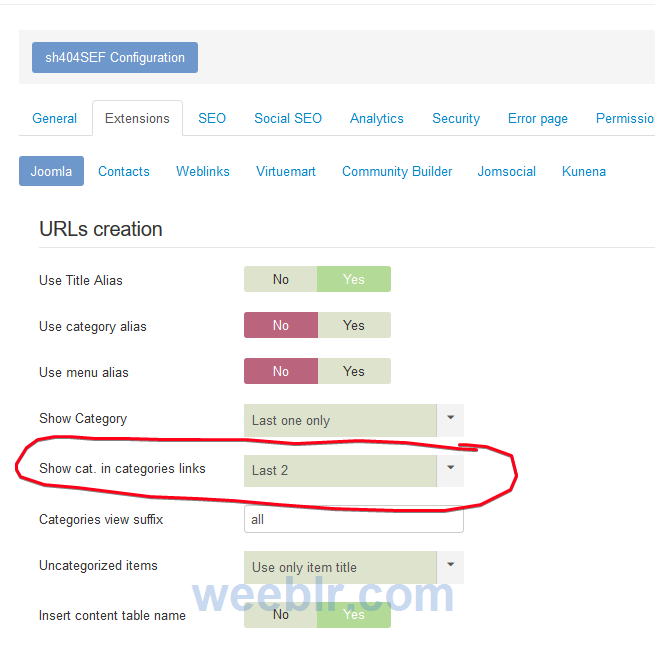Hello,
I have a problem with SH404: I entered it in a Joomla 3 site and this thing happens: in the SEPARATOR menu called CATEGORY which contains submenus CATEGORY BLOG, it groups a category, for example CATEGORY A, CATEGORY B, CATEGORY C, ETC.
When I look for the menu I access CATEGORY A, in the url I see www.mysite.com/category/ and I visualize in the site correctly the articles of the CATEGORY A.
When, however, I access CATEGORY B, CATEGORY C, etc. from the menu. I continue to see the articles of CATEGORY A and in the url www.mysite.com/category/.
If I deactivate SH404 the menus are correct.
What could be the problem?
Thank you!
I have a problem with SH404: I entered it in a Joomla 3 site and this thing happens: in the SEPARATOR menu called CATEGORY which contains submenus CATEGORY BLOG, it groups a category, for example CATEGORY A, CATEGORY B, CATEGORY C, ETC.
When I look for the menu I access CATEGORY A, in the url I see www.mysite.com/category/ and I visualize in the site correctly the articles of the CATEGORY A.
When, however, I access CATEGORY B, CATEGORY C, etc. from the menu. I continue to see the articles of CATEGORY A and in the url www.mysite.com/category/.
If I deactivate SH404 the menus are correct.
What could be the problem?
Thank you!