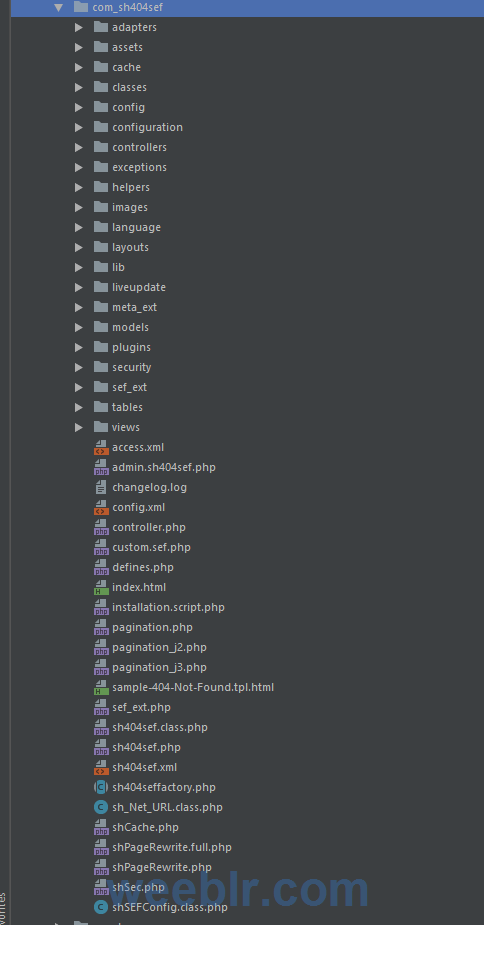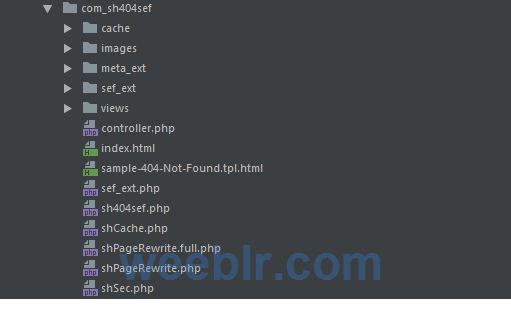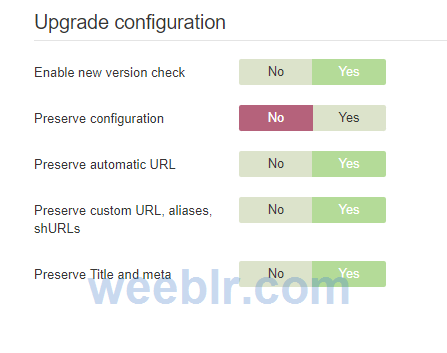The word "table" is showing up in my urls even after I took steps to stop that behaviour.
I have:
set "insert content table name" to no
set "insert content table name" to yes but emptied the "Default table views name" field
purged sef urls of urls with "table" in them and emptied the joomla cache.
Still, each time urls are recreated with "table/" at the beginning of them.
Tim
I have:
set "insert content table name" to no
set "insert content table name" to yes but emptied the "Default table views name" field
purged sef urls of urls with "table" in them and emptied the joomla cache.
Still, each time urls are recreated with "table/" at the beginning of them.
Tim