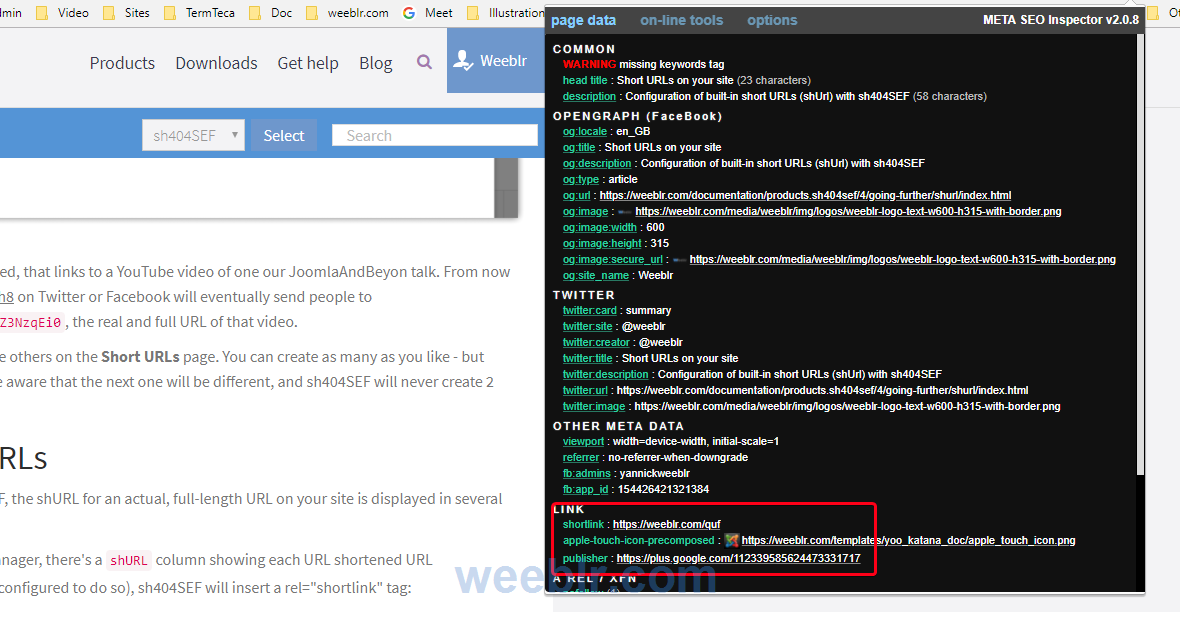Hellos Guys,
I am doing some SEO On-Page audits to my site with SEO PowerSuite and it give me some errors from short URLs. https://xxxx
Is there a way to fix that?
Thanks.
Jaime.
I am doing some SEO On-Page audits to my site with SEO PowerSuite and it give me some errors from short URLs. https://xxxx
Is there a way to fix that?
Thanks.
Jaime.