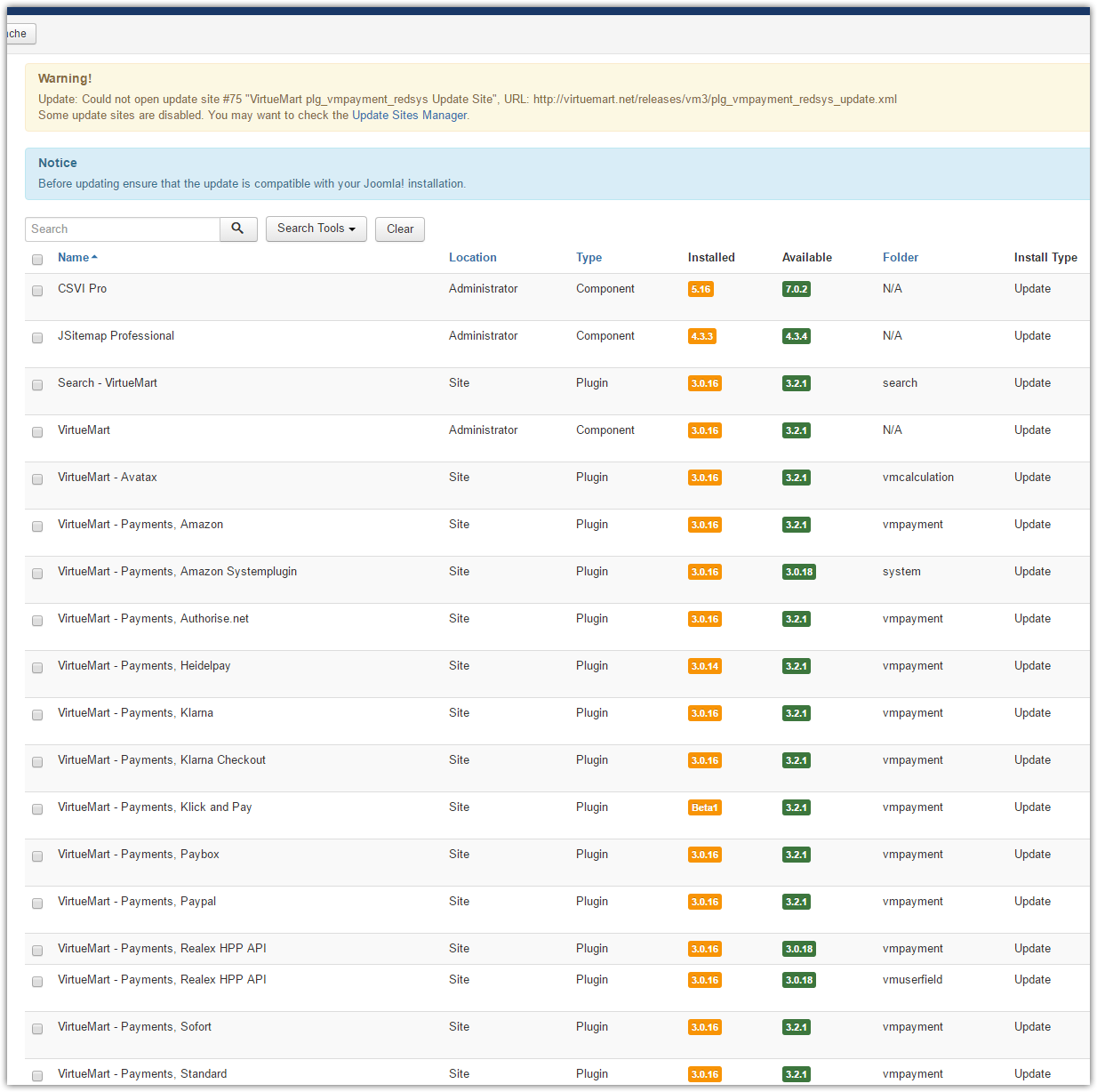Dear support, i have an strange error on virtuemart.
i can´t see the gener category (mujer). You can see:
https://www.xxxx.com/sandalias-esparto/gris-silver-laminado-delta-gilda-1859
i have one category on virtuemart mujer and later one subcategory sandalias-esparto
i think that i have to see
https://www.xxxx.com/mujer/sandalias-esparto/gris-silver-laminado-delta-gilda-1859
why not?
i have configurated on sh404sef all categories in the field on virtuemart url generation. you can see the image.
Thanks
i can´t see the gener category (mujer). You can see:
https://www.xxxx.com/sandalias-esparto/gris-silver-laminado-delta-gilda-1859
i have one category on virtuemart mujer and later one subcategory sandalias-esparto
i think that i have to see
https://www.xxxx.com/mujer/sandalias-esparto/gris-silver-laminado-delta-gilda-1859
why not?
i have configurated on sh404sef all categories in the field on virtuemart url generation. you can see the image.
Thanks