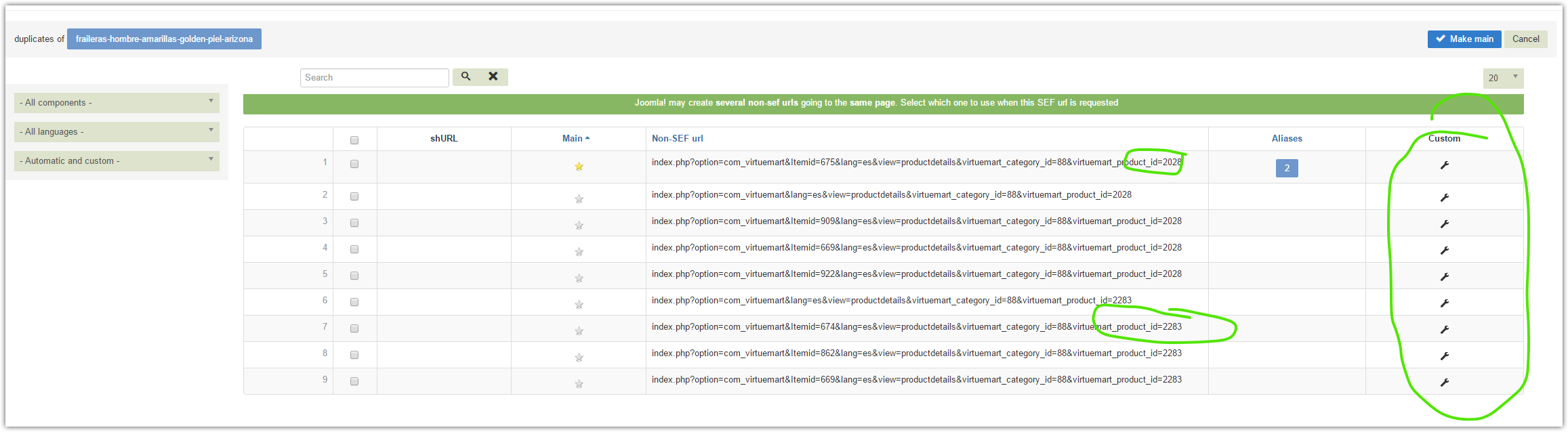Hi
As a I was logged in, I still took the time to solve that issue. The problem is simple, and is exactly what I explained above.
The non-sef URL recorded for
fraileras-hombre-amarillas-golden-piel-arizona is
index.php?option=com_virtuemart&Itemid=675&lang=es&view=productdetails&virtuemart_category_id=88&virtuemart_product_id=2028
So this URL is trying to display product with ID 2028. But this product
does not exist. I think you deleted it, and replaced it with another one.
And so Virtuemart triggers a 404, because this product does not exist.
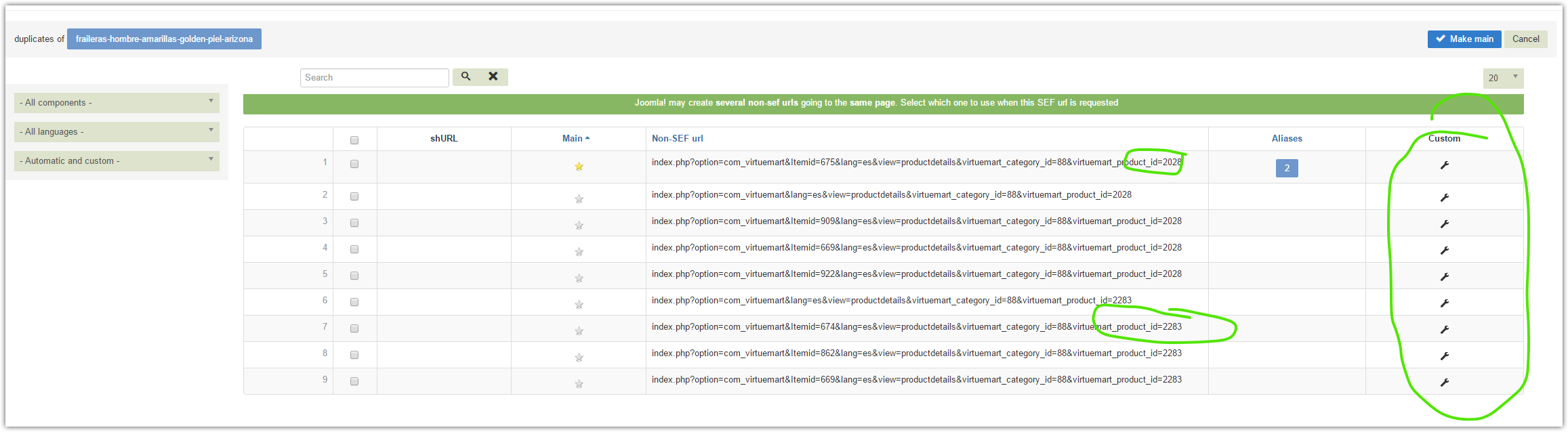
The real problem is that you manually customized all URLs to be the same. So now you have associated
fraileras-hombre-amarillas-golden-piel-arizona with the wrong product (2028) instead of 2283.
As explained above, just delete all those bad URLs, with the wrong product id.
Rgds