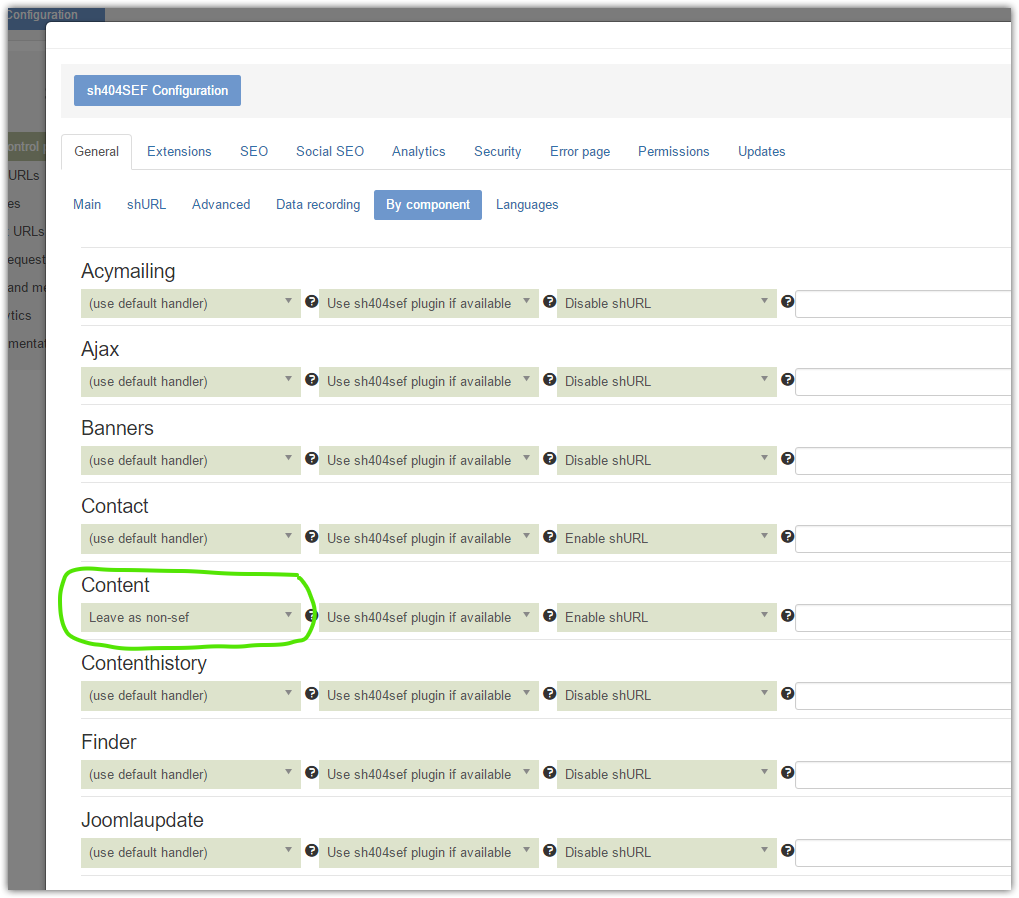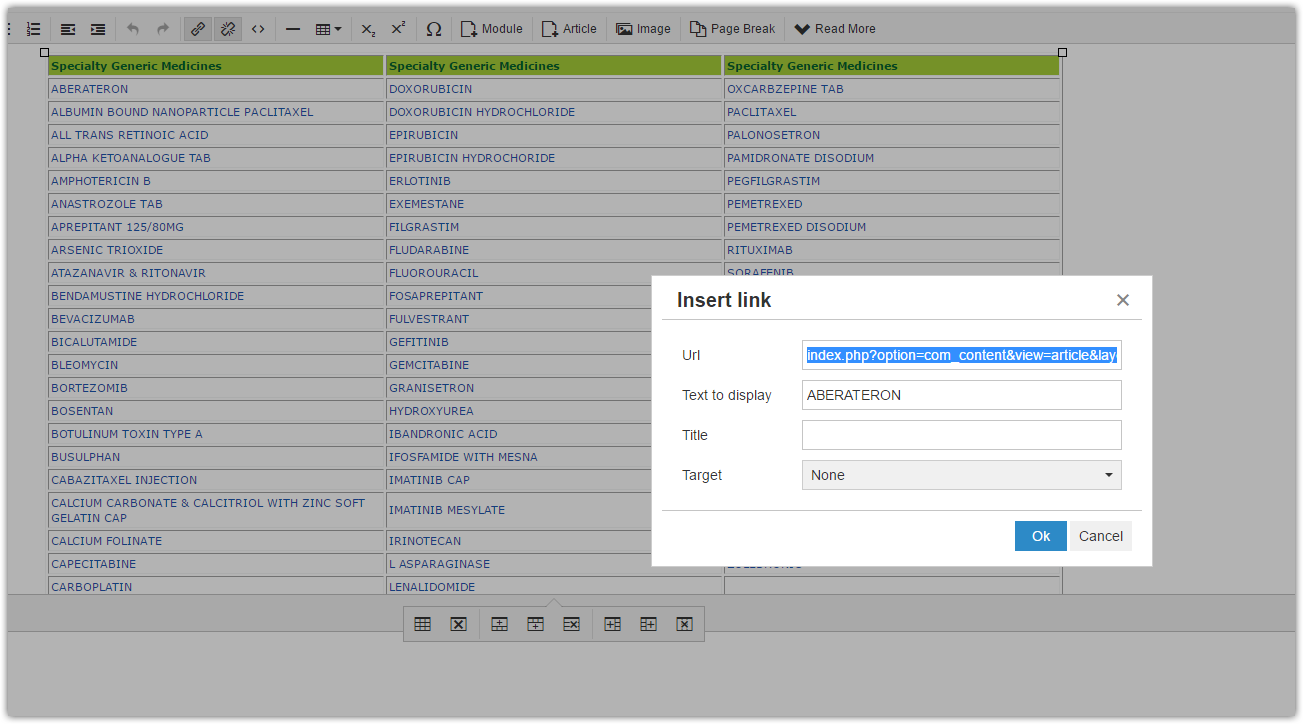Remove Menu Name
https://xxxx.com/anti-cancer-medicines/anti-cancer-medicines
While Click On First Option Then It Is Redirect to Article ID Name -
https://xxxx.com/index.php?option=com_content&Itemid=210&id=42&lang=en&layout=edit&view=article
I Setup in your sh404SEF - https://xxxx.com/anti-cancer-medicines/abiraterone-tablets This URL But At the Time Browsing It is Showing With Article ID URL.
After Week I Also Create Product Wise Articles So After this Dont Know What Happening,.
Pls help me to resolve this ISSUE.
https://xxxx.com/anti-cancer-medicines/anti-cancer-medicines
While Click On First Option Then It Is Redirect to Article ID Name -
https://xxxx.com/index.php?option=com_content&Itemid=210&id=42&lang=en&layout=edit&view=article
I Setup in your sh404SEF - https://xxxx.com/anti-cancer-medicines/abiraterone-tablets This URL But At the Time Browsing It is Showing With Article ID URL.
After Week I Also Create Product Wise Articles So After this Dont Know What Happening,.
Pls help me to resolve this ISSUE.