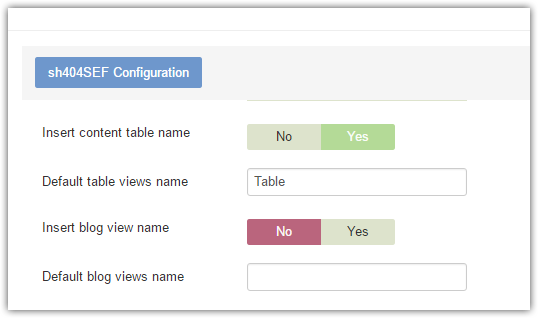Hi
It is the main purpose of sh404SEF to change URLs on a site, so changes in URLs are expected and described in the documentation,
on this page and
this page.
This particular changes means the link in question is a link to a Joomla com_content category
list view.
With the default settings, and you have a category called "Regione di Piemonte":
- a link to the blog view will be: /regione-di-piemonte/
- a link to the list view will be: /table/regione-di-piemonte/
There has to be something to distinguish between the list view and the blog view, so we use "table" for the list view, which is much often used than the blog view.
As you probably noticed, sh404SEF strictly does not use menu items to build URLs, but only links directly to the content itself. There can be an exception for categories table view (see settings).
If you want to change the default settings, you can do so in the
Extensions ->
Joomla section of sh404SEF configuration,
as described here in the doc. Here is the relevant part:
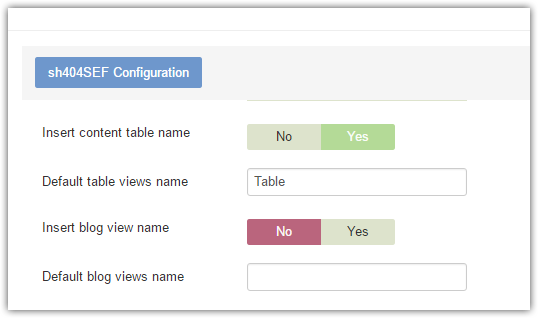
You can change the word used ("table"). If you don't use
blog views on your site, then you can remove it entirely. Just make sure, if you use blog views and list views on the site, that there is a way to distinguish between them.
Note that after changing those settings, you will need to Purge URLs, so that new ones are built.
Rgds