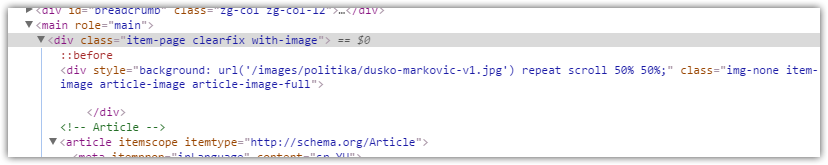Hi :)
How can i pull meta name="twitter:image" from intro image or full image from article? (Not the image from content of article)
Thanks!
How can i pull meta name="twitter:image" from intro image or full image from article? (Not the image from content of article)
Thanks!