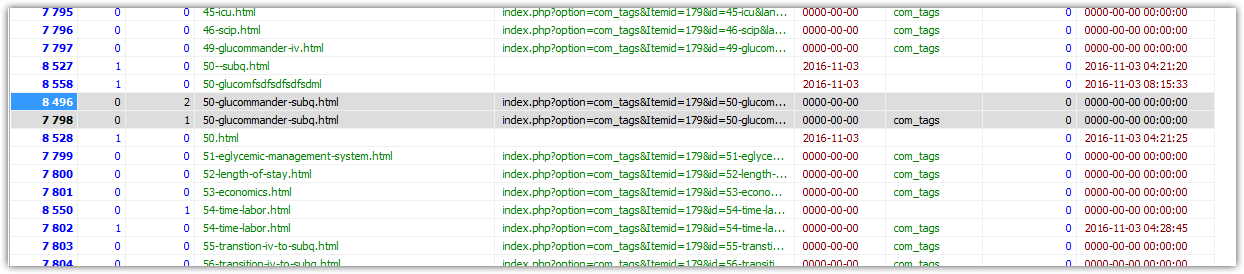Hi,
I am having troule setting up the 404 page, and was hoppign you can help me.
This week I noticed that some bad links are redirected to articles instead of the 404 page.
An example of the later; https://xxxx.com/tag/50-tagdemo.html
It will reditrect you to an article, I noticed that the article ID is 50.
If we type https://xxxx.com/tag/51-tagdemo.html
It will load the article with the ID 51.
So for some reason, it just fecthes the article with the ID that matches the numbers in the URL and ignores everything else...
Am I overlooking some setting?
It would be awesome if you can take a look at my settings
I am having troule setting up the 404 page, and was hoppign you can help me.
This week I noticed that some bad links are redirected to articles instead of the 404 page.
An example of the later; https://xxxx.com/tag/50-tagdemo.html
It will reditrect you to an article, I noticed that the article ID is 50.
If we type https://xxxx.com/tag/51-tagdemo.html
It will load the article with the ID 51.
So for some reason, it just fecthes the article with the ID that matches the numbers in the URL and ignores everything else...
Am I overlooking some setting?
It would be awesome if you can take a look at my settings